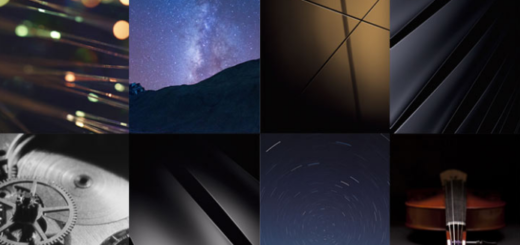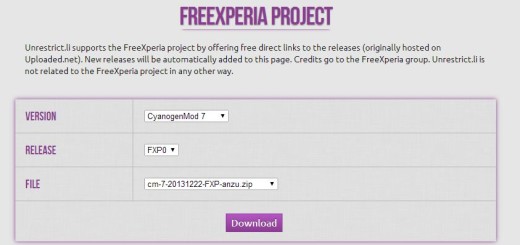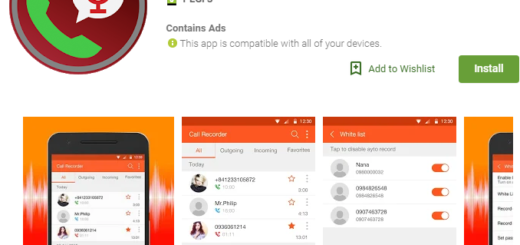Make the Volume Buttons on Note 9 able to Control Media Volume by Default
Have you peeled the plastic off your new Galaxy Note 9 yet? I know your excitement and what better time than this one to tweak it to get the best experience? As you probably know, most Android devices these days adjust the ringtone and notification volume by default when you press the physical volume buttons. If media is playing, then the volume rocker will adjust media volume, but only after the first few seconds played at the previous volume level.
This is annoying, but thankfully, your Note 9 lets you change the default volume control and make the Volume buttons on Note 9 able to control media volume by default.
The Galaxy Note 9 might not have Android 9 Pie yet (yes, the magical tip comes from the Pie version), but you can still get this useful feature right away: volume control. On the Note 9, pressing the Volume key controls defaults to controlling the useless ringtone volume. But you can change that on the Note 9. If you often leave your smartphone on silent or vibrate, then you may want to make sure the volume buttons focus on controlling sound from media.
And even if you are not a tech savvy or anything like that, trust me when I say that it’s super simple to make your Note 9 volume buttons control media volume by default.
Make the Volume Buttons on Note 9 able to Control Media Volume by Default:
- First of all, head to Settings;
- There, you must select “Sounds & Vibrations”;
- Here you will find a Use Volume keys for media toggle. Turn it blue and you’re all set!
Even more, note that Samsung also leaves a lot of system sounds on by default, such as when you tap items on the screen, when you dial on the keypad, or type on the keyboard. You are free to customize exactly what you want sound turned on for, and what you want to turn off – find all these in the same Sounds and vibration section, so don’t hesitate to look below System and Key-tap feedback.