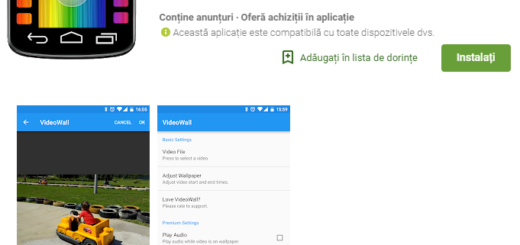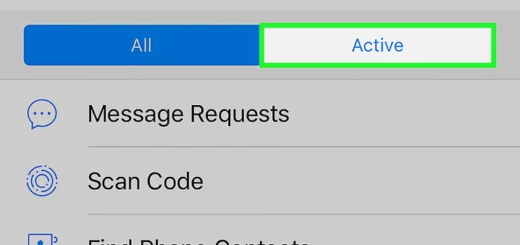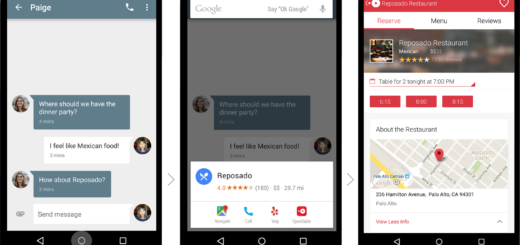Pixel 3a XL: How to Unlock your Device’s Bootloader
Want to root your Pixel 3a XL device? Want to install TWRP recovery and enjoy loads of custom ROMs already available today for this Android? Well, if so, in this tutorial I will show you how to do exactly that starting with unlocking the bootloader. After all, the first thing you’ll always have to do before getting your customization game on is to unlock the bootloader.
Don’t rush into anything though. Unlocking the bootloader will completely wipe all data on your device. This includes all your photos and videos, movies, documents, apps, games, basically everything. So, make you back up the important files before unlocking the bootloader. Also ensure that your device has at least 50-60% of the battery so that it does not run out of juice during the process.
You should enable USB debugging and OEM unlocking from the Developer Options – that’s another important prep step. And don’t forget to download the latest SDK platform-tools for Windows, Mac, and Linux:
- SDK Platform Tools for Windows: platform-tools-latest-windows.zip
- ADB Platform Tools for MacOS: platform-tools-latest-darwin.zip
- SDK or ADB Platform Tools for Linux: platform-tools-latest-linux.zip
How to Unlock your Device’s Bootloader:
- Turn off your Pixel 3a XL phone;
- Connect it to your PC via a USB cable;
- Now, you may go to the platform-tools folder on your PC.
- Type in cmd in the address bar;
- Then, hit Enter to open a command prompt window in the folder;
- Linux and Mac users can right-click in an empty space inside the folder and select Open in Terminal;
- It’s time to check if your device is properly connected by typing the usual command:
enter.adb devices - If you’re using Windows Powershell, the command will have to be this one:
.\adb devices - MacOS or Linux users should enter the same command:
./adb devices - If your device is connected, you will see your phone’s serial number;
- Reboot your handset into fastboot mode using the following command:
adb reboot bootloader - Type the command below to unlock your bootloader if your device is detected:
fastboot flashing unlock (that’s the command that will wipe everything on your phone) - On your phone, it’s time to press the Volume Up button to highlight Unlock the bootloader and the Power button to select it;
- Your Pixel 3a XL device will reboot again in bootloader mode, so enter this command now:
fastboot reboot
That’s all. Your Android device’s bootloader is now unlocked.