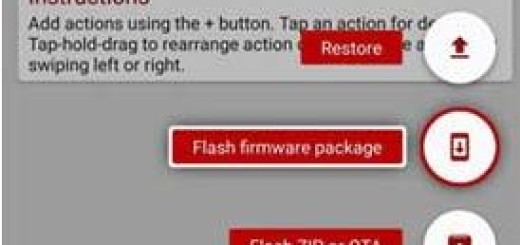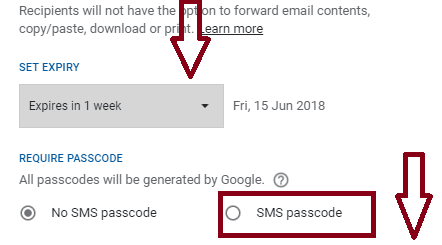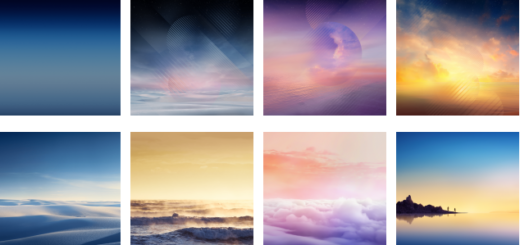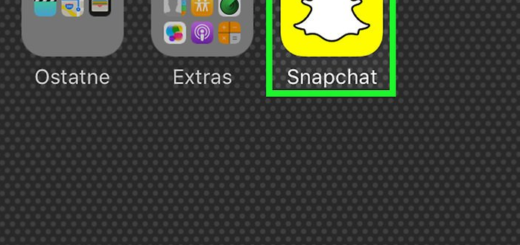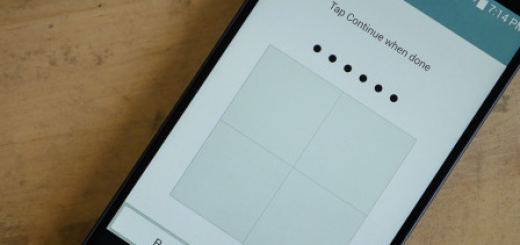How to Take Ultra-wide Photos on your Galaxy S10
The Samsung Galaxy Note 9 had the same camera as the Galaxy S9, which meant that it couldn’t match the Google Pixel 3 or the Huawei Mate 20 Pro. Therefore, increased expectations were in place for the Samsung Galaxy S10, as the phone needed some major improvements in both hardware and software to align with the competition.
This year, Samsung’s promises a “pro-grade camera that sees what you see” and surprisingly enough, the Samsung S10 handset officially makes punch-hole displays a trend after the idea debuted on the Honor View 20. Is a punch-hole camera more or less distracting than a notch? I would definitely say less. It sits comfortably to the right in the notification bar, providing plenty of space for the time, battery and connectivity icons, as well as any notifications you may have.
And you know that your device does come with a third camera on the back of the phone. The purpose of the new addition is to take ultra-wide-angle photos. That’s a feature that comes in incredibly helpful in certain situations.
That ultra-wide camera does wonders
So, your Galaxy S10 comes with an ultra-wide camera at the back, letting you take photos that can capture more of a scene without having to move back. The ultra-wide camera has a field of view of 123 degrees, which is considerably higher than the 77-degree field of view of the primary camera.
So, as Samsung claims, the ultra-wide 123° panoramic field of view means your phone sees what you see and captures it how you see it. If a picture paints a thousand words, then your handset’s Ultra-Wide Lens can tell epic tales. So, don’t say that you don’t want to try it out too! It would be such a shame!
To switch to the new camera, look for and tap on the icon with three trees, just above the shutter button and shooting modes.
If you have any question regarding this tutorial, tell us in below comment box. And remember that from the Ultra Wide lens, to Super Steady and features, like Instagram mode or enhanced Bixby Vision, Galaxy S10 helps users do so much more with their camera than they ever could before.