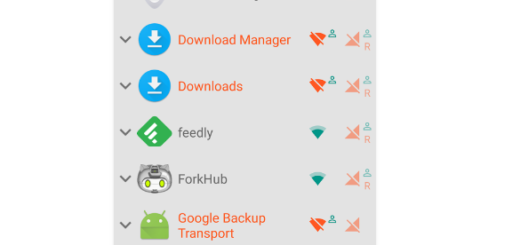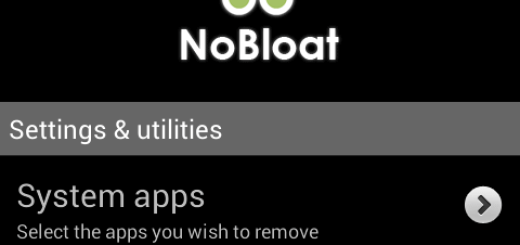How to Solve Distortion Problem in Galaxy S10 Ultra-wide Photos
There is a 16MP ultrawide camera found on your Galaxy S10, that’s no secret. This camera can take extra wide photos giving you more space to adjust more people in the photos. In fact, from stunning landscapes to unique portraits, the 123-degree lens lets you shoot with no limitations and tell stories precisely the way you envision them. Even so, the outer corners of ultra-wide photos can have some unpleasant distortion.
The problem with the ultrawide photos mostly pops up when you shoot buildings, landscapes, as well as objects. The area towards the corner of the picture shows off a FishEye effect. The objects at the corners look a little curved. They are not curved too much to be notable. You can only note it when you keenly inspect an image, yet some people don’t like this effect.
Are you one of them too? Samsung has decided to include an ultra wide shape correction feature in the camera settings of the Galaxy S10 device. This feature is though turned off by default, but this should not stop you from anything. If you just turn it on, it will fix all the ultra wide photo issues.
So, just follow the steps given below to correct the problem that you have been worried about for so long.
How to Solve Distortion Problem in Galaxy S10 Ultra-wide Photos:
- At first, you need to open the camera app on your Galaxy S10 smartphone;
- Now, go to Settings of Camera;
- Under the Pictures section of the settings, tap on Save options;
- You may now enable the Ultra-wide shape correction option.
That’s all you have to do this time. Every ultra-wide shot you take up to this point will have the distortion on the edges automatically removed after you have taken a photo.
If you have anything else to ask about your Galaxy S10 camera or the phone in general, then don’t hesitate to reach out to us. I will try my best to get back to you as soon as possible.