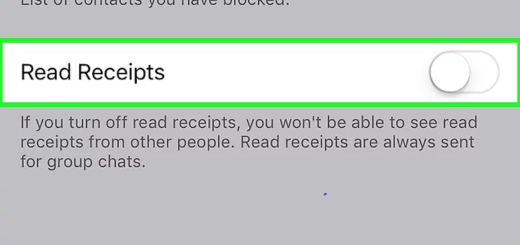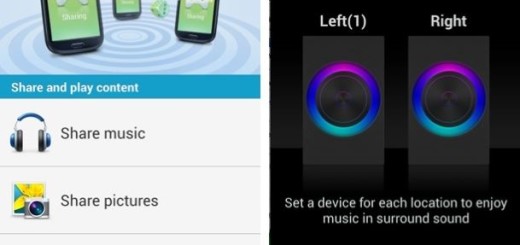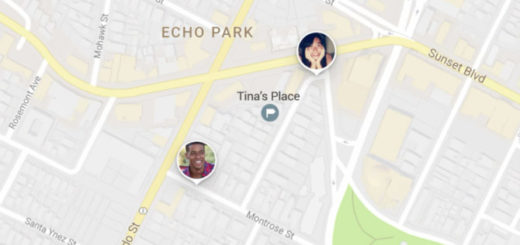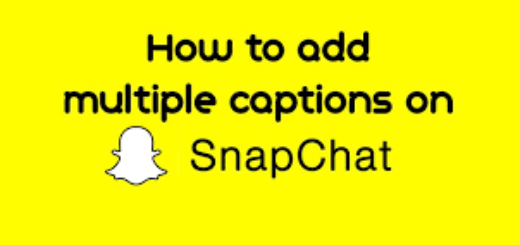How to Activate the Galaxy S8 Lock Home Screen Layout Option
The lock screen and home screen are two of the most used screens of any phone out there. And thanks to the Android customization options, these screens can be easily transformed to suit our purposes. What good though if you cannot stop all those accidental moved of some important icons? We’ve been all there, done that, but for how long? I have heard it so many times before.
Does anyone know how to lock an app icon or widget once it is placed on one of the main display pages? It is so annoying when I have an icon, group of icons or widget move to another display page by an inadvertent screen swipe. That’s what users say…
If you own a Samsung Galaxy S8, then you aren’t out of luck. You may indeed use Apex and I kind of like it. This is a free launcher that lets you format the icons on your home screen however you wish. Besides that, it also lets you lock the home screen icons in place, unlike the default Android launcher. However, Samsung is now offering us a feature that locks the home screen layout, restricting items from being moved around or deleted.
On all its phones running the Android Pie-based Samsung One UI, users can enable the Lock Home screen layout setting to prevent such accidents from happening. So, yours is ready to join the party as well.
Make it harder to accidentally reorganize your S8 home screen
How to do that? Open the phone’s settings from the app drawer or by hitting the gear icon in the notification shade. Then, go to Display and tap the Home Screen menu. There’s the Lock Home Screen Layout option that I have told you about, so just touch to enable it.
Keep though something in mind. The Android Pie update for Galaxy S8 lets you lock the home screen layout. Like that you will not lose your customization so easily. Therefore, you cannot add or remove any new shortcuts or widgets on the home screen.
For that to happen and bring thigs back to normal, either disable the lock or go to Settings and use “Installed apps”.