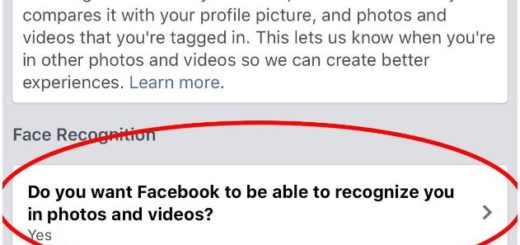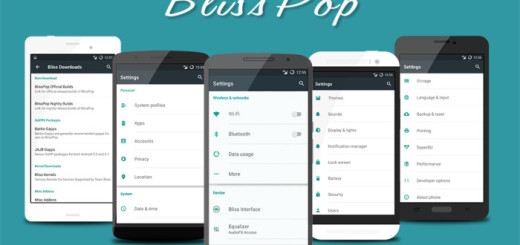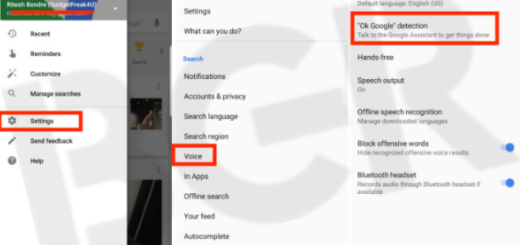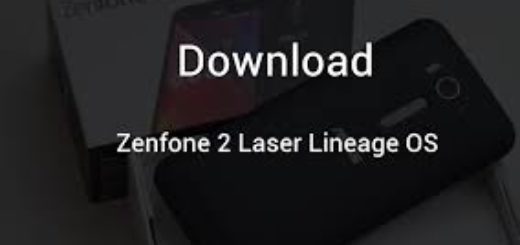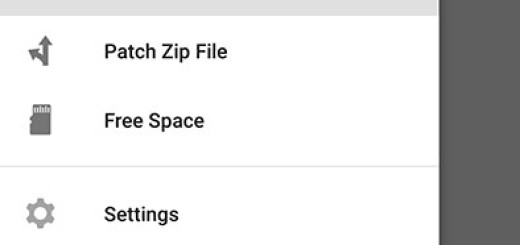How to Switch Off a Routine in S10 Plus Bixby Routines
“Bixby started as a smarter way to use your Galaxy phone,” Samsung once said and now it involved into so much more than that. Bixby Routines is a feature that Samsung lifted from its Good Lock app and lets you automate various aspects of the device when certain conditions are met. It looks a lot like the popular Tasker app for Android, being though so much easier to use. That’s why you should give it a shot until saying that it isn’t for you.
For instance, while heading to bed could boot up battery-saving modes or getting in the car Routines can switch on hands-free voice commands and your favorite music provider. Or, Galaxy S10 Plus users can program their own routines manually.
One case or another, Bixby Routines will work best once the software has a chance to learn your habits, but not all of you are willing to give it that chance. And it’s OK to think so. Bixby has somehow trailed behind competitors including Google, Amazon and Apple when it comes to virtual assistant technology and maybe you don’t believe in second chances. Could this be an exception, especially now that you own this new cool S10 Plus smartphone?
If it could, this guide is perfect for you:
How to Switch Off a Routine in S10 Plus Bixby Routines:
- First of all, you have to pull down the notification panel and slide it to the left;
- Tap on Bixby Routines – it can be found underneath the icon;
- Tap Details;
- Up next, just select the My routines tab;
- Slide the switch to deactivate the routines you wish to turn off;
- If the routine is already running, then you can temporarily switch it off this way. Well, the routine will appear in the notification panel. You must pull down the notification panel and expand the notification and simply tap Stop.
However, keep in mind that this will only switch off this one instance of the routine. To permanently switch off the routine, you must deactivate it via the switch as described above.