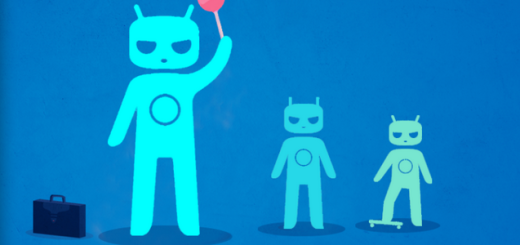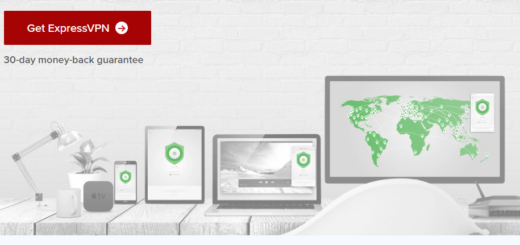How to Switch Placement of Navigational Buttons on Galaxy S10
Samsung’s move to software navigation keys came with the Galaxy S8 device, just in time for the shift to Infinity displays with minimal bezels, was an obvious one. Virtual navigation buttons come though as a big change, after years of capacitive buttons on Samsung devices and not only. And the default orientation places the back button to the right of the home button which makes it even more difficult for certain users.
Are you one of them too? If you’re not comfortable with the default settings on your Galaxy S10, there is a way to change it, and a few things you can do to customize what the Quick Settings Panel on your handset looks like. The truth is that this Quick Settings Panel houses shortcuts for device settings and functionality, but it’s a bit disorganized out of the box. Well, maybe more than just a bit, to tell you the truth.
Even more, there are several panes you have to scroll through, so forget all about doing it in a blink of an eye. So, you should better rearrange the shortcuts and increase the grid size of shortcuts by swiping down from the top of your handset’s display until the Quick Settings Panel takes up your entire screen.
Another advice is to also select the three-dot menu button followed by Button grid. And don’t forget about switching the placement of your Galaxy S10 navigational buttons. That’s a wonder when needing to make the hansdet you own yours and yours only!
Detailed procedure:
- First of all, you need to go to Settings -> Display;
- After that, you have to scroll down to Navigation bar;
- Here, you’ll tap the Button layout section to see your options.
- Tap the new Button layout that you want to use. You may easily choose from: Back – Home – Recents and Recents – Home – Back.
That was all you had to do this time. If you have any questions on Samsung Galaxy S10, just use the comments area below. I am eager to help!