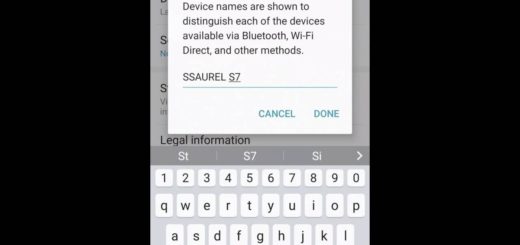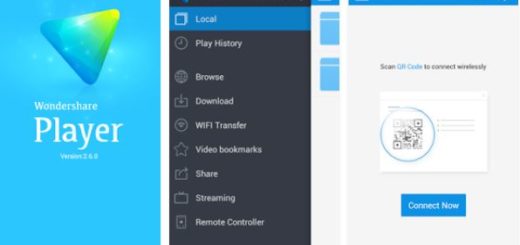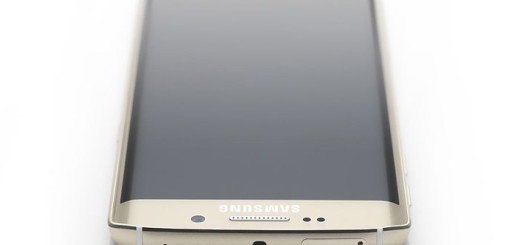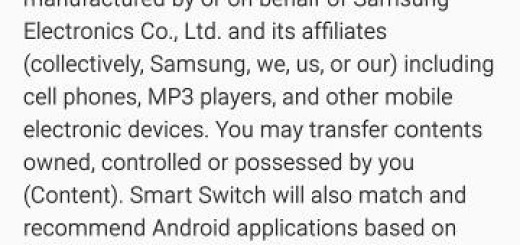Use TextNow App to Activate WhatsApp without Phone Number
Without internet and Whatsapp, we don’t feel quite ourselves. Billions of all the Android smartphone users out there have the WhatsApp instant messaging app installed on their devices so that they can send unlimited messages, share all the best moments via pictures and funny videos to their loved ones and always stay in the loop.
As you know, in normal conditions, WhatsApp is an instant messaging app that lets users create an account using a mobile number and make use of incredible features, but you may also use TextNow App in order to activate the WhatsApp without entering a phone number.
Yes, there is a possibility to enjoy WhatsApp without using a phone number on your Android device. Most Mobile OS platforms use this messaging app to somehow avoid the step of entering the SIM card or with mobile/phone number, yet my attention isn’t focused on iPhone, iPad, or Windows, but on Android.
So, the below steps can be applied on your Android handset right away; just let me turn into your guide:
Use TextNow App to Activate WhatsApp without Phone Number:
- Initially, download the TextNow app on your Android smartphone;
- After installing the app, open it and finish the setup process;
- After the setup process is completed, TextNow will show you a number. This number will be your TextNow number, so note it down;
- If for any reason the TextNow app does not show your number, you could find your TextNow number, open the app on your Android device, tap the 3-line icon located on the top-left corner and there you can see your phone number;
- Now, agree all the terms and conditions of WhatsApp in order to enter the TextNow/TextPlus number;
- WhatsApp SMS verification will fail and “WhatsApp will ask you to call your number”, so hit the Call Me button to receive an automated call from WhatsApp;
- Make a note of the verification number which you received via the WhatsApp call;
- Up next, enter the verification code in WhatsApp.
That was all you had to do! You can now start a chat or group conversation on your WhatsApp account without using any phone number or mobile number.