How to Solve Galaxy S7 Edge Unresponsive Buttons and Capacitive Keys
In case of being the owner of a Samsung Galaxy S7 Edge, let me tell you that I have been digging around dedicated smartphone forums to find the most annoying problems and fixes for this precise device. Sadly, the list is longer than I have initially anticipated and only a few of them are user specific as long as many users are describing the very same things.
Today, I want to tell you more about one of those issues that truly affect many owners. They all say how the Galaxy S7 Edge power button and volume down button suddenly stop working or how the capacitive Recent Apps key and the physical home button seem to become unresponsive as well.
Luckily, as with almost all the other problems, there are some easy tips and tricks that you can apply on your Galaxy S7 Edge in order to make things go back to normal. I cannot tell you exactly which one will work for you, but this is something that you have to discover on your own.
How to Solve Galaxy S7 Edge Unresponsive Buttons and Capacitive Keys:
- If the Recent Apps key and home button are not working, then you won’t even believe what might be guilty. It seems that the Car Mode might be responsible for the situation that you are in, so take action. Enter into settings and turn off Car Mode;
- Isn’t this the problem? Then, there are big chances to find out that a certain app is doing all these, so do not hesitate to boot your Galaxy S7 Edge into Safe Mode in order to make sure that you are getting things right this time. If the problem is gone, then all you have to do is to be willing to uninstall any apps you added just before the problem showed up. As for the Safe boot procedure, let me be your guide all the way and use this How to Restart your Galaxy S7 Edge in Safe Mode tutorial;
- For the majority of people who own a Galaxy S7 Edge, the solution that works all the time is a classical one: hard resetting the handset. All you have to do is to practically press and hold the power button and volume down button for no more than a few seconds, until the device restarts. Even if the buttons are unresponsive, trust me when I say that, as strange as it might seem, this restart method functions anyway. And for more details, this hard reset guide can help you!
So, have your issues with the unresponsive buttons and capacitive keys have been solved?




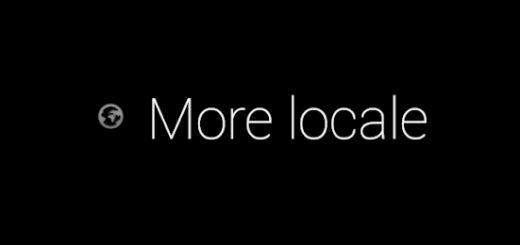
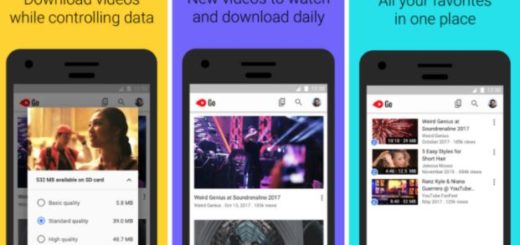


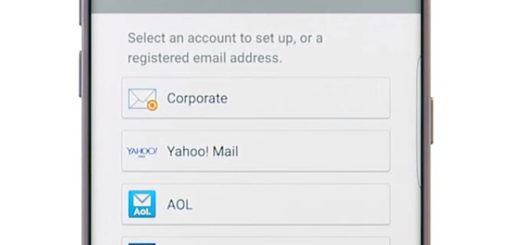
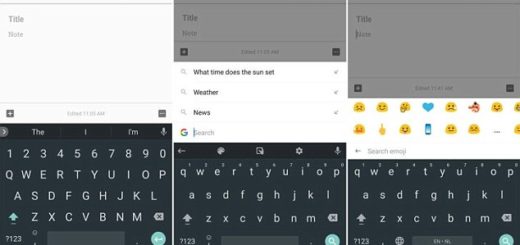

I did all above but still both recent key and back key isn’t functioning or not even lightening up …
Any other solution ?