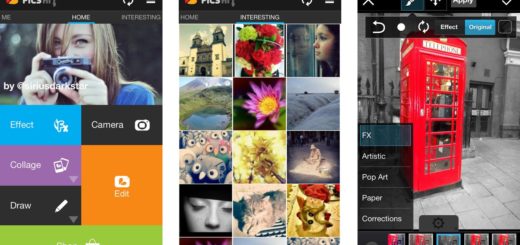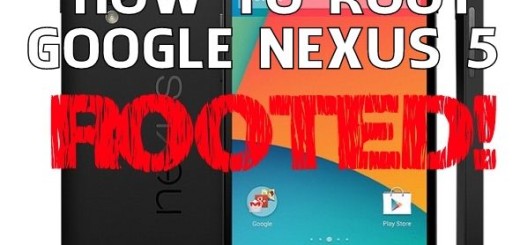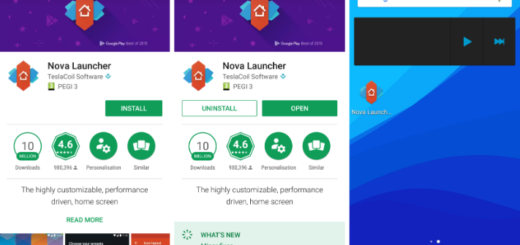Enjoy Gesture Shot on LG G4
If you remember, I have already showed you how easy is to take a photo hands-free on your LG G4. To be more precise, in Auto mode, you have to enable the voice shutter and with the help of this feature and then you can say “cheese”, “LG,” and more in order to snap a photo with your voice only.
Even more, you can choose to install a third-party camera app such as Whistle Camera; all you have to do is to make a pose, then whistle and the LG G4 camera app will automatically recognize the whistle sound.
These options are great, but do you know that you can also enjoy Gesture shot on your LG G4? In fact, one of the most interesting camera features on the G4 is known as Gesture shot. By using it, you can take a selfie by holding your open hand up to the camera and then closing it into a fist.
Gesture shot is enabled by default, so all you have to do is to learn how to use it. Trust me when I am saying that the feature actually works flawless and it is more than useful for those moments when a special moment of your life has to be immediately captured. There are no less than two methods for using the Gesture shot feature.
How to Enjoy Gesture shot on your LG G4 (method 1):
- Hold up your open hand to the camera;
- The front camera detects it and a box appears on the screen;
- After that, you have to close your hand into a fist to start the timer, allowing you time to get ready.
How to Enjoy Gesture shot on your LG G4 (method 2):
- You have to raise your hand, in a clenched fist;
- Wait until the front camera detects it and the box appears on the screen;
- In that moment, unclench your fist to start the timer, allowing you time to get ready.
Keep in mind that you must make a fist once to take one photo (a 3 second timer will count down to the shot) or you can make no less than two consecutive fists in order to take 4 burst shots. The choice is all yours!
More guides are available for your LG G4 such as:
- Enable LG G4 Hidden ‘Access Lock’ Permission Manager;
- Edit LG G4 Smart Settings with teh help of this link;
- Backup and Restore LG G4 Data with Ease;
- Read How to Take Noise-free Low-light Photos on LG G4 from here;
- How to use Voice Commands on LG G4 and more.