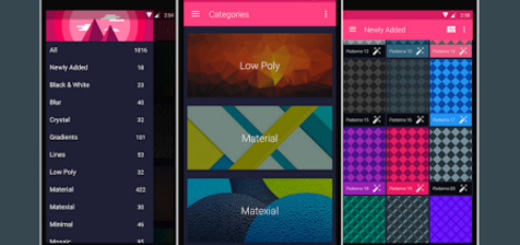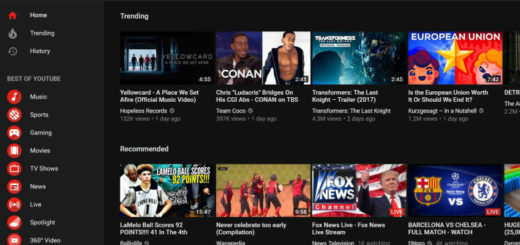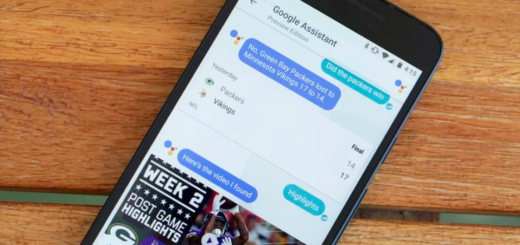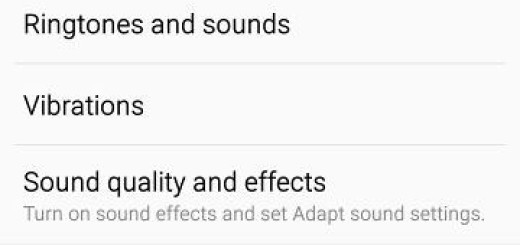Get Rid of the Space-consuming Google Search Bar on Stock Android
No matter what kind of Android phone you are using, Google’s Pixel or Samsung, it’s hard to ignore the Google Search bar on the home screen. That search bar takes up almost one-third of the whole home screen. If it is removed, we can have more free space to put our favorite apps or some useful widgets. I know what you have in mind, so I want to encourage you from the very start. It doesn’t matter if you’re using a stock Android or a custom Android; there’s always a way to get rid of the space-consuming Google Search bar on your phone’s home screen.
Things are indeed a little more difficult for stock Android, but be sure of the fact that you can still remove the Google Search bar even if using a Pixel phone? For Moto phones whose system is very close to stock Android, the best way to get rid of the Google Search bar is to install a third-party launcher. And this seems to work for Nexus and Pixel phones too when it comes to removing the Google Search bar from Home screen.
With a custom launcher, you have the chance to customize the settings on your phone as you like. You may change the theme of the interface, add new widgets or shortcuts and of course, remove the Google search bar and much more. And Nova Launcher is one of the best options to choose:
Get Rid of the Space-consuming Google Search Bar on Stock Android:
- Open Google Play;
- Search for Nova Launcher;
- Select the app and click Install;
- Once the installation has finished, you have to click Open;
- If you’ve used Nova Launcher before you may have a backup you’d like to select, otherwise choose Skip;
- Tap the Nova Launcher icon on your home screen to switch to that interface;
- Now, when you tap and hold the Google search bar, you will be given options to resize, remove or edit it. If you remove it, this space can be used for apps;
- If you want, you can also set Nova Launcher as the default launcher app in Settings, Apps, App Settings, or Home app.