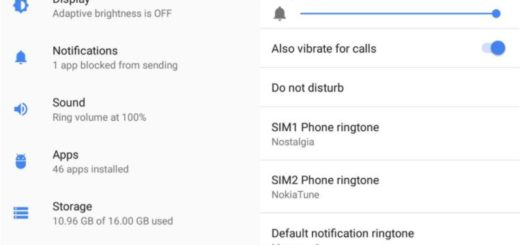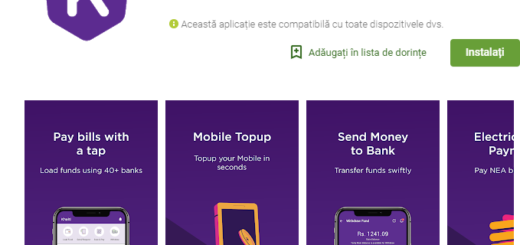Pixel 3 XL: Have Battery Saver Mode Automatically Kick In
Google’s iPhone XS Max competitor brings in a few interesting elements on the table this time: a great design, a big screen, a a massive notch containing the dual selfie camera and speaker, along with a surprising camera, but is the Pixel 3 XL the handset that you could dream of? Not without the perfect battery, that’s for sure! My honest opinion is that there isn’t such a thing in the first place, but the handset’s 3,430 battery capacity seems to be good enough for our daily needs, even if it is not as big as the Samsung Galaxy Note 9 battery at 4,000mAh (yes, there are much betetr options out there in terms of battery life).
Besides that, you also have a 18W charger in the Google Pixel 3 XL box for giving us much faster charging speeds than a conventional USB charger, while the handset itself supports fast wireless charging. Google is currently selling a new Pixel Stand if you don’t have a wireless charger yet and yes, all these may sound exciting, but let’s face it: it comes a time when you simply need even more.
Wouldn’t you like to have Battery Saver Mode automatically kick in on your Pixel 3 XL? What Battery Saver does is essentially turning off some features in the phone and restricts background use for a few apps, which therefore helps extending the battery life.
How to Have Battery Saver Mode Automatically Kick In:
- First of all, you have to enter into Settings;
- Then, you must do only one thing: it’s time to find the way to Battery;
- Do you see the Battery Saver option? Do not hesitate to tap it;
- You can now tap the Turn On Automatically option too;
- At this point, a slider will immediately show up and you must move the dot around to choose at what percentage you want Battery Saver mode to kick in on your Pixel 3 XL smartphone.
Have you completed the procedure too? Let me know if I can be of any help with that.