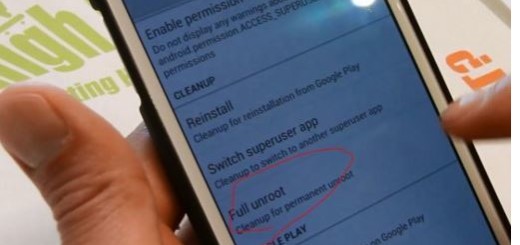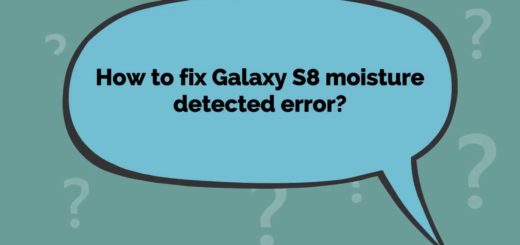How to Access the Fastboot Mode of your LG G7
Are you looking for a way to access the Fastboot Mode of your LG G7? Well, you have probably heard the fact that it turned on with Nexus devices by default as well as a few other phones and tablets, but it isn’t your handset’s case. With great power comes even a greater responsibility, so the option is not enabled by default as a way to keep you safe. However, it isn’t always the case!
While in this mode, you can modify the file system images from a computer over a USB connection. Flashing a custom recovery like ClockworkMod is a popular use case, just as unlocking the Bootloader, flashing a .zip file, restoring backups, getting rid of bloatware, changing your splash screen, tweaking the system, or overclocking your Android LG phone – all need entering this mode at one point or another. Can you stay away of some of these actions? You know the answer to that better than I do!
Note: A computer is necessary, just as your phone’s USB cable should be there too, so have both of these ready for use. And don’t hesitate to charge your LG G7 if the power left is currently lower than 40%. The reboot sequence is a battery consuming one and if the power is low, then your phone might get switched off in the middle of the fastboot operation. If that happens, your LG G7 might get bricked, so play safe or else you might regret it!
How to Access the Fastboot Mode of your LG G7:
- Turn off the phone (hold the Power button and select “Power Off” from the menu);
- Take the USB cord and connect it with your computer;
- On your phone, it’s time to press and hold the Volume Down key;
- While still pressing Volume Down connect your LG smartphone with the original USB cable;
- Once the connection between your devices will be established, be sure that the fastboot mode should be displayed too. So, at that point you can release the Volume Down key.
Do you need more help with that are you already familiar with fastboot and think I left something out? Let me know in the comments!