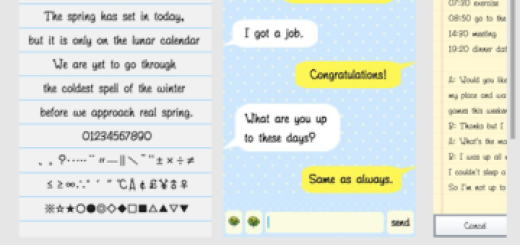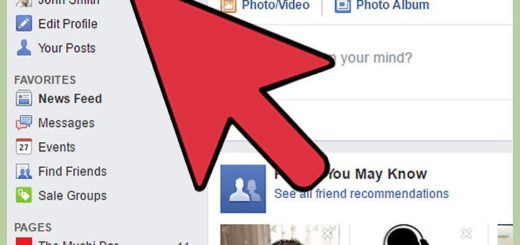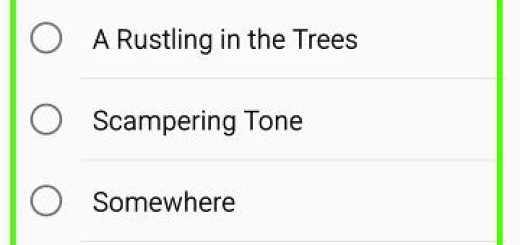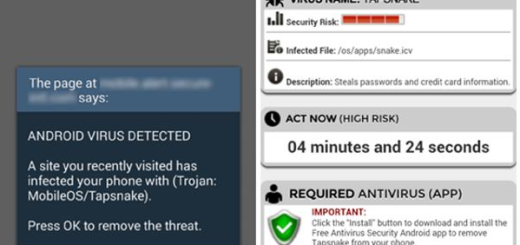Learn to Use Selfie Flash on your Note 8
Last year’s Galaxy Note7 smartphone promised a lot, but a manufacturing defect in the batteries that caused some to catch on fire turned the device into a fiasco. Things were hard for the Korean manufacturer, yet a closer look at Galaxy Note 8’s impressive features reassures us that certain things actually remain nothing more than the past.
Do you also own this device? Then, you know that the Note 8 model comes with a 12-megapixel camera unlike the 16-megapixel of the Samsung Galaxy S6. However, the new Galaxy Note 8 has a better camera quality because it comes with few but larger pixels.
Many are disappointed about the fact that the front-facing camera does not have an LED flash feature. However, you can still enjoy the benefits of a front-facing flash for your selfies. Yes, there is no need to be upset, you can still take pictures with the front camera with the help of a LED flash.
To be more precise, there is an app called Selfie Flash Camera which will allow you to easily control the flash feature for your front-facing photographs.
You should know though from the start that Selfie Flash requires the screen for use; therefore, it only works on the front-facing camera. The app will basically make the screen flash bright white for a short amount of time as you are snapping a picture and this allows the screen to brighten your face.
It is only up to you to combine the Selfie Flash option with other popular Samsung features, such as Beauty Mode or Motion Photos to get unique selfies every time and it has a special Front Camera Flash for taking great selfies in low-light conditions too. What more could you be asking for?
Just try out the app from here.