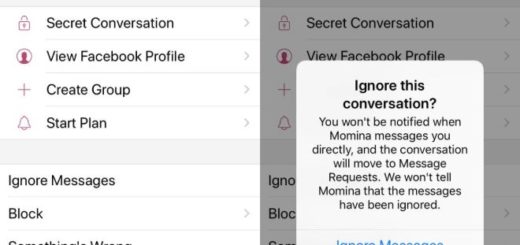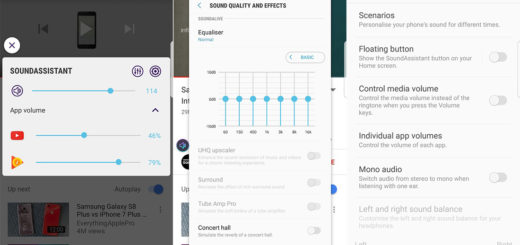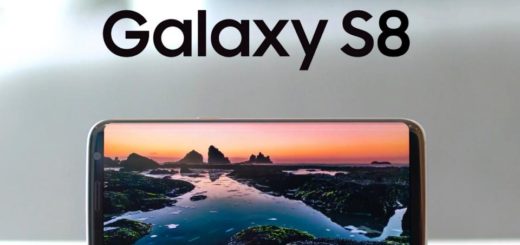How to Change LG G3 Font Size and Style
When it comes to G3, we must all admit that LG has provided a tempting package of software features that will help you get the best from this smartphone. There is no reason to deny that this is an ideal option for those of you who need a large smartphone with a bright display that offers you the large font that you are dreaming of.
As for those of you wearing glasses and not only, LG has thought about offering even more: LG’s G3 font size and style can easily be changed, although we wouldn’t have imagined that. After all, we have an impressive 5.5-inch display with a crisp 2560 x 1440 Quad-HD display and the fact that we have the possibility to increase the font is not something that we see every day. Not all phones have such a feature, so why not enjoying it?
How to Change LG G3 Font Size:
If you want to change LG’s G3 Font Size, you just have to enter Settings > Display > Font Style or Font Size and simply select the option that suits you better.
The handset has no less than six font sizes; by default, the size is set to medium, but a simple tap and refresh will make it much smaller or larger if you want so.
How to Change LG G3 Font Style:
After you have selected to size you’d like, don’t forget that you can also change the font style. If the pre-installed font options are not your thing, then you can download and install new fonts from their marketplace. Just find one that you’d like seeing on your LG G3 download it and enjoy it.
- Go to Settings;
- Tap on “Display”;
- Tap Font Type to change your current font;
- You can choose a font from the list or tap the plus sign in the top right corner in order to go to the LG app marketplace for finding a new font;
- Login / register for LG SmartWorld if you are asked to do so;
- Choose from one of the fonts in the marketplace and download it;
- Select the new font that you have chosen;
- You can also tap on “Font Size” if you feel like changing the size as well;
- Select the new size for the font and you are done!
Do you like your LG G3 better? That’s the idea!
And if you want more tips and tricks, head to our LG G3 Tips and Tricks guide which is waiting for you!