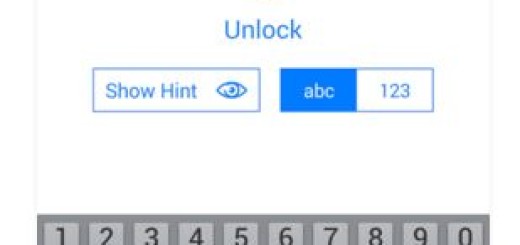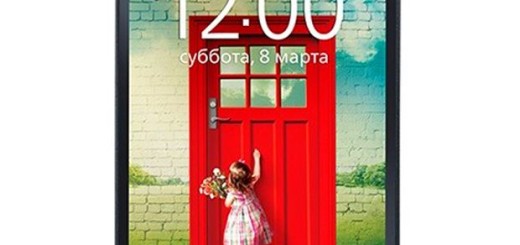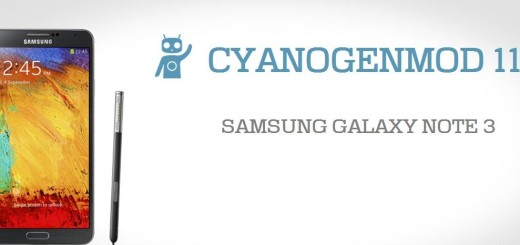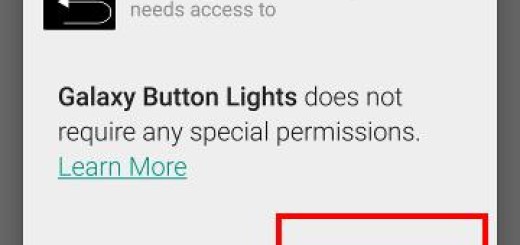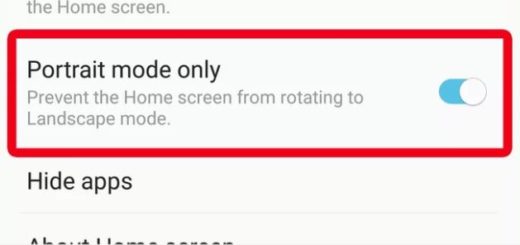Discover Screen Mirroring on Moto Z2
Apple’s AirPlay feature gained its popularity, but Android smartphones have also become extremely capable multimedia devices in their own right too. Looking for the best way to share videos, music, or photos stored on your Motorola smartphone to your TV? Screen mirroring is the answer that I have for you since it allows you to mirror your mobile device’s content to your TV screen in a blink of an eye.
It is always a great experience to watch your favorite movies, TV shows, photos and other media programming on the big screen, so if you are looking for a guide to make whatever you see and do on your mobile device appearing on your TV, you should better discover Screen Mirroring on your Motorola Moto Z2 smartphone.
The below instructions will show you how to open the screen mirroring connection on your Moto Z2 device and on your TV, but before we jump right in, you need to buy Allshare Hub. This lets you enjoy movies, music, pictures, games or other content on a big screen TV in HD as your mobile device mirrors content directly from your phone. This basically turns your Moto Z2 into a presentation tool, mirroring documents from the handset to an HDTV, projector or monitor, so what are you waiting for?
Bypass the limitations of your handset’s small screen right away. Here’s how to do it:
It’s time to Discover Screen Mirroring on your Moto Z2:
- First of all, you have to install Allshare Hub;
- Then, you must connect it to your TV through HDMI;
- Connect your Motorola Moto Z2 and your television to the same wireless network if you want to complete the procedure;
- Proceed to your phone’s Settings;
- Here you have to activate Screen Mirroring. Setting up the AllShare was pretty much a snap, right?
I hope the post was helpful. Do comment below if you require any further assistance and remember that the method is slightly different on devices from Samsung, HTC, LG or other Android manufacturers.