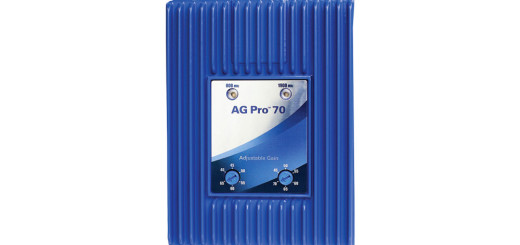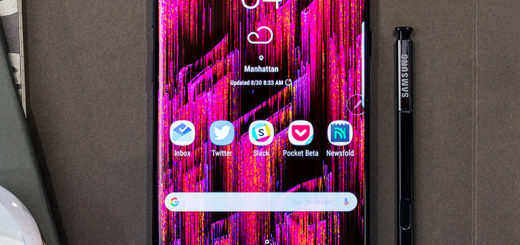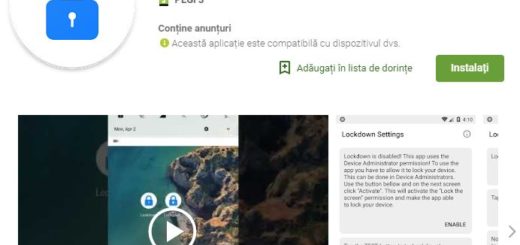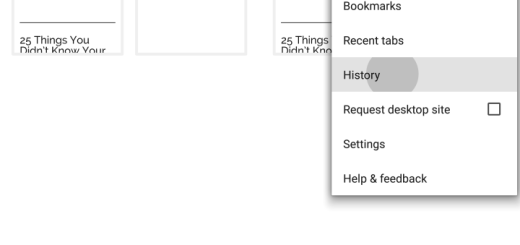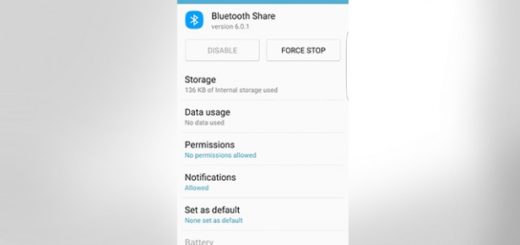Enjoy the Latest Android Oreo-Based AOSP ROM on Honor 8 Pro
There have been a couple of AOSP custom ROMs for Honor 8 Pro before based on Android Nougat. Everyone complained though about the camera quality, since the camera software couldn’t take advantage of the dual camera setup. Things weren’t any better when Android Oreo-based AOSP ROM came about, but the latest update brought the stock Huawei camera app, so this sounds like a fresh start for the device. So, what do you say about grabbing the latest Android 8.0 Oreo-Based AOSP ROM on Honor 8 Pro?
AOSP is always considered as one of the best custom ROMs on the planet because AOSP refers to Android-Open-Source-Project and of course, many of you know what is AOSP and everything about it. Google announced Project Treble last year in an effort to change the way device makers update their smartphones.
Treble was the one reason behind the fast development of this Oreo-Based AOSP ROM. I think many of the users didn’t expect that it will come out this soon. Now, XDA Recognized Developer OldDroid has released OpenKirin’s AOSP Android Oreo for the Honor 8 Pro too. OpenKirin is a well-known team of ROM developers for Huawei/Honor devices, and what’s notable about this ROM is that it is based off of a generic build of AOSP which is possible thanks to Project Treble.
Get ready:
- Unlock the bootloader of your device via these detailed steps:
- Request an unlock code;
- Now, go to Honor 8 Pro Developer Options as you must enable USB Debugging;
- Setup ADB and Fastboot binaries on your PC;
- Reboot into fastboot mode, and then enter fastboot oem unlock [code] in a command prompt or terminal.
- Make sure your phone is charged up to 70% if not completely in order to be prepared for the below procedure;
- Make a backup of important data;
- You don’t need a custom recovery, but you will need your device to be running on EMUI 8.0 because it supports project treble.
Grab the latest Android Oreo-Based AOSP ROM on Honor 8 Pro:
- Grab system.img;
- Next, connect your phone to the PC;
- Open the ADB command interface and use the following command to boot your phone in fastboot mode:
adb reboot bootloader - Then, you have to flash the downloaded system image using the following command:
fastboot flash system /path/to/system.img Install Android 8.0 Oreo-Based AOSP ROM On Honor 8 Pro - Replace /path/to/ with the location of your system.img file;
- Have patience until the process gets completed then disconnect your device;
- Now, just hold the Power and Volume Up button together until your handset vibrates. It will boot into stock recovery mode;
- In the stock recovery, select Wipe/Factory reset and confirm the process;
- Reboot your device and congratulations! Now, you have a fully working Android Oreo-based AOSP ROM.