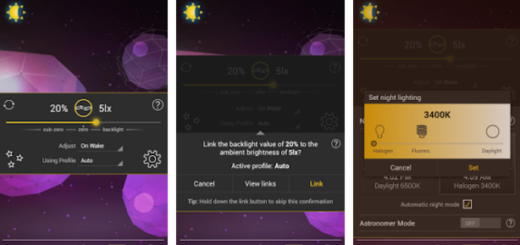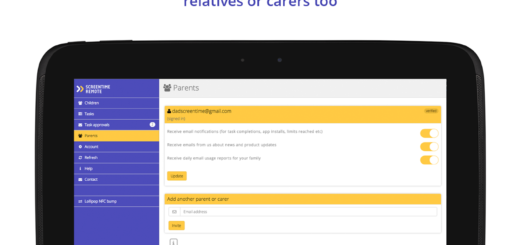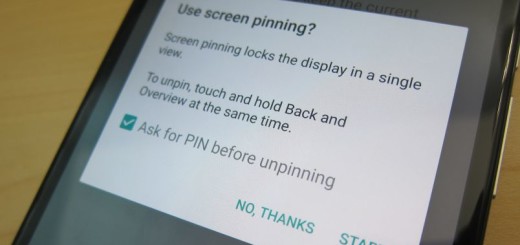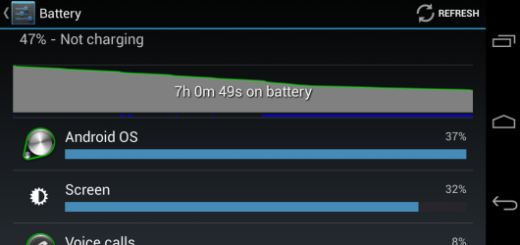Samsung Internet Browser: Add Webpages Quickly to Bookmarks
Android has no shortage of web browsers to choose from, but for most people, Chrome is the go-to choice. However, Samsung Internet for Android is a fast and reliable web browser for your phone and tablet and it turned into a huge competitor. After all, Samsung made some impressive upgrades to its browser throughout 2017 and they’ve continued this year too, so I totally agree with your choice.
As you see, I am not here to ask you if you’d choose Google Chrome or Samsung Internet Browser, but the choice has already been made by taking in consideration that the latest version of Samsung Internet supports Samsung Galaxy smartphones with Android 5.0 or higher versions. Therefore, your attention is now focused towards getting the best out of it and this guide has a new trick for you.
If you’re ready to up your bookmarks game, be sure that I’ve got some great suggestions for you. If you like the idea to browse websites on your Android phone or tablet, there’s no need of any third party apps that can help you backup Android bookmarks, but it is so conveniently to do it straight from your phone’s browser!
If you want bookmark a page so it’s easier to find later, look no more as this is how you do it in your Samsung Internet Browser. Well, things couldn’t be any easier as you may quickly bookmark the current page by simply tapping the Star button on the upper-left side of the address bar. Do you see it there?
Besides that, this browser also makes it easy to add a page to other areas such as Quick access, home screen, and saved pages. To make that possible, all you have to do is to long press or hold down on Bookmarks option in the bottom bar. Like that, you will get an Add webpage menu. Now, just select your desired option.
Hope you like what this browser has prepared for you. Do you know any other cool things to do with it? Share them with us!