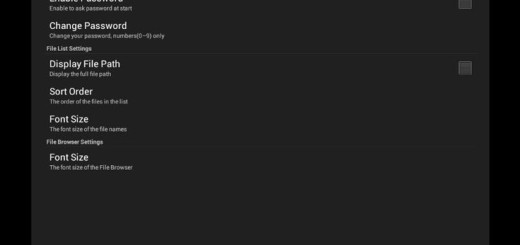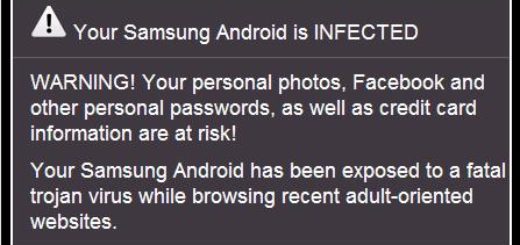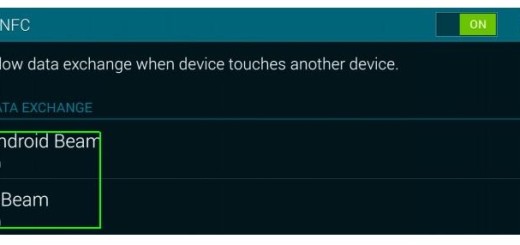How to Prevent or Treat Eye Fatigue with Lux Auto Brightness
I am usually all about scientific proofs, yet this time I need no study to confirm my eye fatigue. With that comes discomfort, potentially more on some of us, so it’s impossible not to want to take some measures to prevent this from happening per long term or even solve your current issue. In order to forget about increased sensitivity to light, dry or watery eyes, blurred vision, irritated eyes and so on, you should give a try to Lux Auto Brightness.
Lux Auto Brightness is an Android app which lets you to override your phone’s settings and choose your preferred brightness levels for every single ambient lighting condition. And what I truly love about this app is that it even includes a sub-zero setting that makes the screen dimmer than the standard brightness slider allows. In other words, this isn’t just a method to eliminate glare in low light that affects your eye, but it’s also a way of improving your battery life when there’s only a little juice left for the rest of the day.
Even more, Lux Auto Brightness offers various power user features, which may be too much for certain users. I am talking about root support that enables it to work with custom kernels, as well as the app’s own blue light filter that it’s superior to what you can find on any Android smartphone at the moment. You probably know that sunlight also contains blue light, which is essential during the day as it keeps us alert, yet it can easily affect the sleep cycle.
The point is that exposure to blue light at night is terrible to eyes and brain as well, as it effectively tricks it into thinking that it’s still daytime, therefore making you feel far from wiling to go to sleep.
Give it a try and see how you feel after. And if you’ve got any experience with other similar apps, don’t keep it all to yourself and let us know about them into the comments section from below.