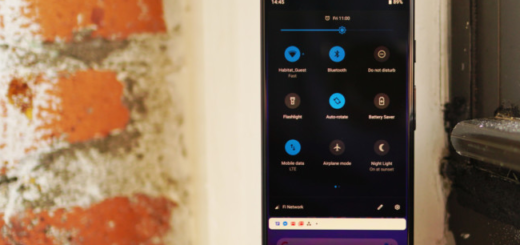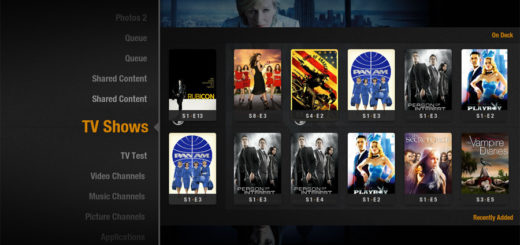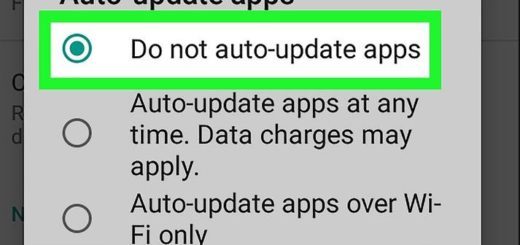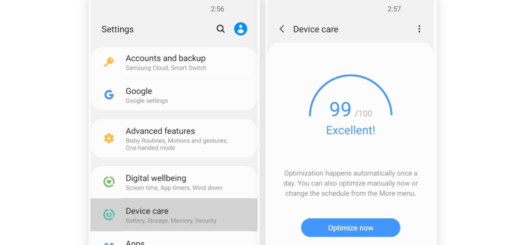How to View Page Source on your Galaxy S9 Device
Samsung Galaxy S9 users are excited and they have all the reasons in the world to be like that! Now that you have your brand-new device, I bet that you spend quite an amount of time looking for tips, tricks, as well as tweaks you can use to get started and get to know your device better. For example, do you know how to view the page source on your Galaxy S9 device?
Such a procedure is a must if you have to monitor your website and your wish is to make sure that your site is being indeed coded properly. This is also ideal as long as viewing the source of the page lets you get the actual video link so you can extract and download videos onto your computer with the help of a third-party software. While it is against YouTube user agreement, this can also work to download and extract YouTube videos.
Even if I must warn you from the start that accessing the source code on an Android device is a bit different from the desktop browser, there is no reason to worry about that. Here I am to guide you and here you can find the detailed steps of the procedure applied on your Galaxy S9:
How to View Page Source on your Galaxy S9 Device:
- For the start, go to the Home screen of your Samsung Galaxy S9 device;
- After that, you can launch the Chrome browser for Android;
- Enter the website URL that you want to access, right in the address bar;
- Add the view-source right in front of the URL in the address bar.
This is all you had to do this time, yet be sure that it’s nothing else than a start! You must remember that this amazing handset hides more than a lovely design. Just like the S8 model, the Samsung Galaxy S9 offers lightning-fast performance, a great low-light camera and plenty of surprising slick features are awaiting to be discovered.