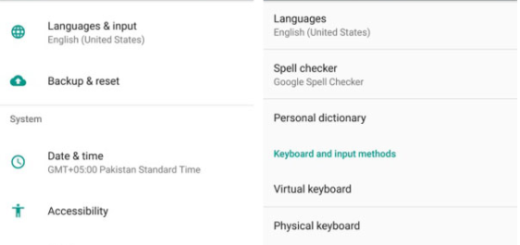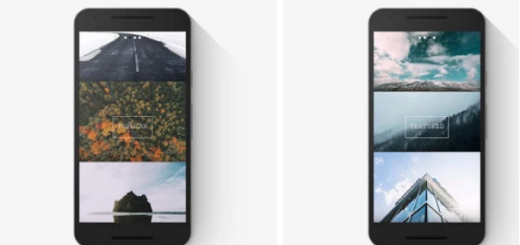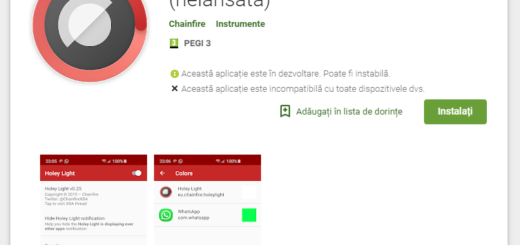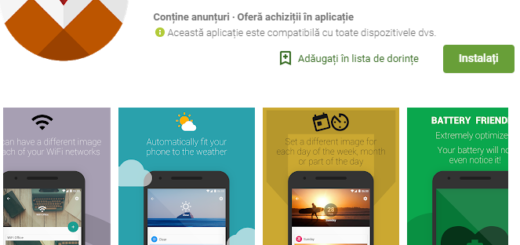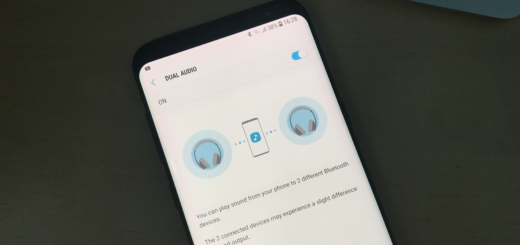Easily Remove Splash Screen From AT&T Google Nexus 6
Even though we are talking about a Google pure Nexus device, when dealing with carrier branded Google Nexus 6 we must mention bloatware, security restrictions and various in built apps that aren’t related to stock and pure Android 5.0 Lollipop OS. The same things are happening with the AT&T model of Motorola Google Nexus 6, which comes pre installed with different and irrelevant carrier branded features.
Such feature, preinstalled by AT&T on Google Nexus 6 is the start up Splash Screen. This bloatware is slowing down the reboot, or start up sequence and it is really irrelevant for your device. So, you have all the reasons for trying to remove Splash Screen from your Nexus 6. But, things aren’t that easy when talking about carrier branded devices.
So, if you want to remove different in built programs, you will have to make some changes within the default Android 5.0 Lollipop OS that comes installed on your AT&T Nexus 6. Thus, you should begin by rooting your smartphone. An unlocked system is required if you want to get rid of Splash Screen so don’t hesitate and root the Lollipop firmware as soon as possible – do note that gaining root access isn’t official (you will lose your Motorola warranty while unlocking your phone).
Therefore, after ensuring root, just follow and apply the steps from below in order to remove AT&T Splash Screen from your own Motorola Google Nexus 6.
How to Easily Remove Splash Screen From AT&T Google Nexus 6
- Go to Google Play from your Nexus 6.
- Download any root explorer app you want – the most popular tool is ES File Explorer software.
- Install the tool on your device and in the end launch the app.
- From the file explorer tool navigate towards “directory / oem / media”.
- You’ll see bootanimation.zip file here, either delete it or rename it anything like attboot.zip.
- Save your changes and reboot your phone.
That’s it; now in built AT&T Splash Screen should be gone from your Google Nexus 6. For other similar tips and tricks follow our recent step by step guides and learn how to customize and optimize the Android 5.0 Lollipop OS with ease.