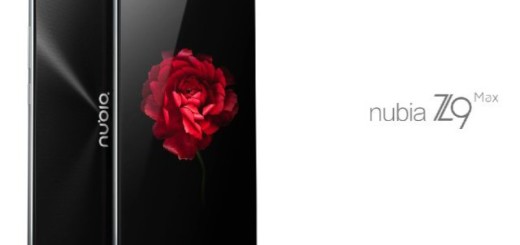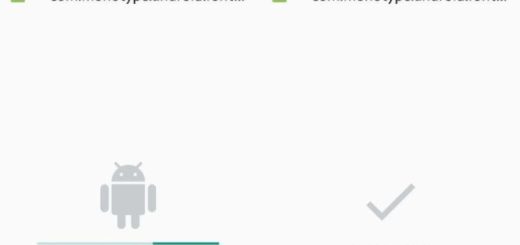Holey Light: Add a Notification Light to the Galaxy S10 Plus Device
Samsung just announced the Galaxy S10 lineup, so we already know each device’s pro and cons. Thanks to all those previous leaks, we were aware of the fact that the OEM kept the coveted headphone jack, but omitted one feature in its place. I am talking about the notification LED, of course. If you’re disappointed too, then a new app called Holey Light might be the key since it lets you add a notification light to the Galaxy S10 Plus.
Chainfire, a well-known Android developer, released the app on the Google Play Store. Just like how Energy Ring wraps a battery indicator around the S10 Plus hole-punch camera, Holey Light animates the edges of your device’s camera when a notification arrives.
So, don’t believe those saying that there is no alternative to a notification LED. You don’t have to get stucked with Always On Display to keep a track of notifications and alerts. You should give instead a try to this third-party app that lets you add a cool camera cutout notification LED effect on your Galaxy S10 Plus smartphone.
Add a Notification Light to the Galaxy S10 Plus Device:
- First of all, you have to download the app by going to Google Play Store right away: Holey Light;
- Launch the application and go through all the warnings and proceed with the setup wizard;
- You may now choose from three different animation styles: Swirl — Blink — Unholy Light. Also note the battery usage percentage for each animation;
- Tap on either one of the animation styles you prefer using;
- You would now be able to see the animation around your Galaxy S10 Plus camera cutout;
- When you want to turn off the effect, simply toggle off the Holey Light function from the toggle present on the top right corner of the app.
You are about to discover that the light won’t appear on the lock screen, since apps are blocked from drawing on top of the lock screen. It also won’t appear while the screen is off, outside of when the phone is charging, but you cannot have it all in life, right?
Enjoy!