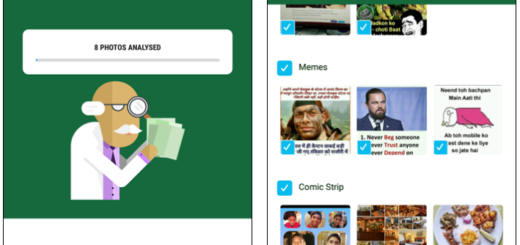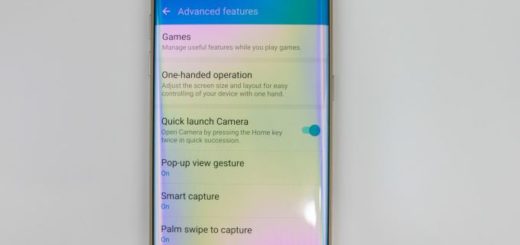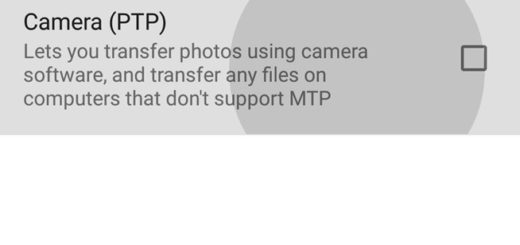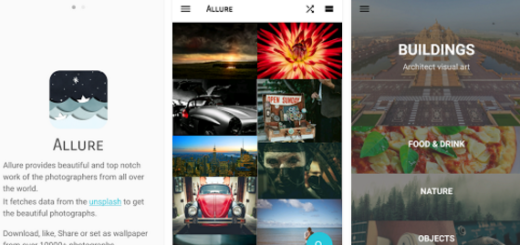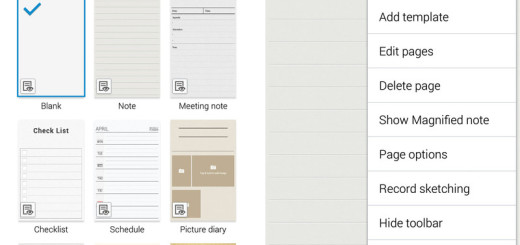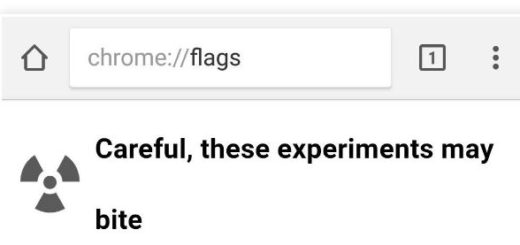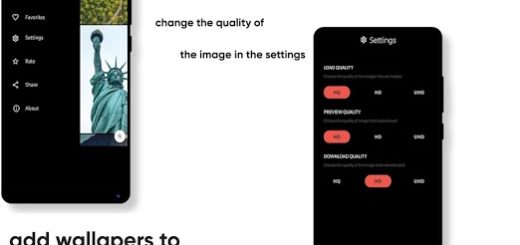Change to Desktop View in Chrome for Android
I am nice to say that some mobile sites are still less than user-friendly in 2018 and getting to the desktop version of the site often seems like the only option left for us. This can be a pain, especially if you’re trying to find a feature that the website owner simply hasn’t provided in mobile form and some say that you just have to accept that the mobile versions of some websites are limited and do not contain all the features as available on the desktop version of the website.
Other times it can just be a pain to navigate a mobile website when data you need is displayed much more easily on the desktop version. So, you can choose to refuse that and immediately request the desktop version of a website on your Android phone or tablet and access the full features of a website and things could be so much easier. Don’t you agree with me?
Or maybe you simply prefer the style of the desktop Chrome and since you can enjoy it on mobile too, I see no reason for not doing it.
Just follow the steps below to request the desktop version of websites on your Android device, while you are using the Chrome browser.
How to Change to Desktop View in Chrome for Android:
- Open up the Chrome Browser on your Android device;
- Then, visit the website that you wish to request a desktop version for;
- When viewing the mobile version of a site, open the menu;
- Up next, you have to press the option Select Request Desktop Site;
- Now, with the box checked, you will see the desktop version of the site loaded for only that tab.
When you want to change back to the mobile version of a site, all you have to do is to uncheck the same box. The page will again automatically refresh for you. Long story short, the website reloads and appears as it would on your desktop.
What do you think of this procedure? It’s one that is sure to come in handy for all those not so mobile friendly sites. Oh boy, and there are quite a few that come into my mind!