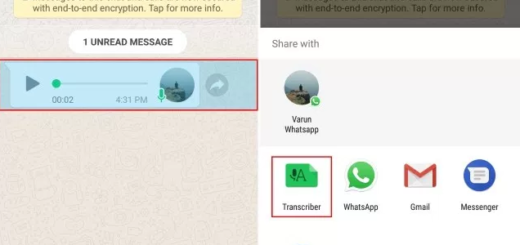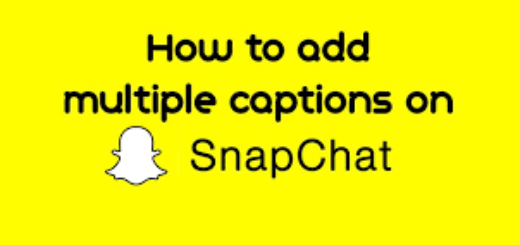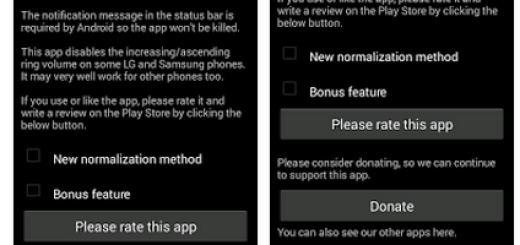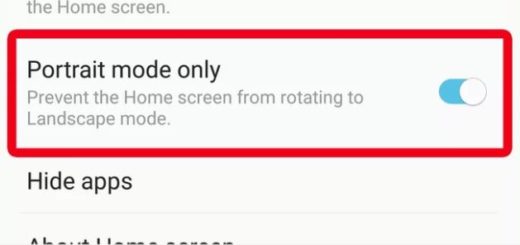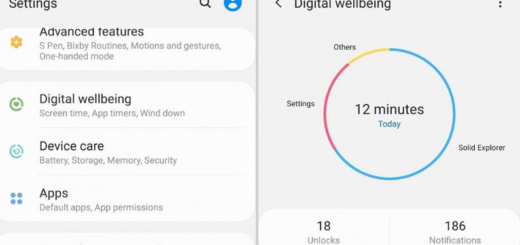Learn to Switch USB Options in Android Marshmallow
Haven’t you got used to the new USB options in Android Marshmallow? Well, if this is your first Android experience or if you just updated your device, then I know that things might be a little confusing at the start. There is no reason to be worried about as long as you can easily learn to switch USB Options in Android Marshmallow and here I am to help you!
By default, your Android smartphone / tablet is in USB charging only mode which means no data is going back and forth between your phone and your computer’s USB port and that just the 5 volt power is active. That’s good for charging the battery, but you don’t need me to tell you that it means that you can’t see the phone in any type of file or folder browsing software.
When your Android Marshmallow device is connected to the PC with the USB cable, you should get a notification, but you can immediately tap USB for charging to get more USB options. Don’t you know what the USB options are? Let me present you all of them:
- First of all, it’s the charging only one as the default option (added in Android Marshmallow);
- Then, there is the Transfer files (MTP). Let me tell you that this option is for you to transfer files between your Android handsets and the PC and the best part is that all files types are supported;
- Transfer photos (PTP) – the PTP option ideal if you want to transfer both photos and videos. Once this USB option is selected, only photos and videos in Android devices are listed on the PC;
- No less important, there is a MIDI (new in Android Marshmallow) option. By using it, you can easily connect a supported MIDI (Musical Instrument Digital Interface) device to Android device. This is implemented through USB OTG, but I must warn you that there are some Android manufacturers which prefer to disable this feature.
The inclusion of MIDI support is more than welcomed, while MTP and PTP are options you’ve most likely been using for a while. The issue is that you can’t set any of them as the default, and you need to make a choice each and every time.
However, it’s obviously that taking the right decision is not supposed to be at all hard. My disappointment is though directed to the fact that in previous versions you could set a connection type as a default. This feels like a step backwards, so I can only hope that Google will reconsider this decision in the near future. Meanwhile, we have to accept the facts as they are!