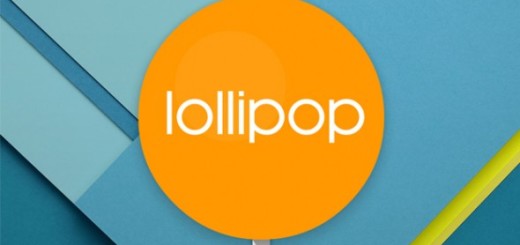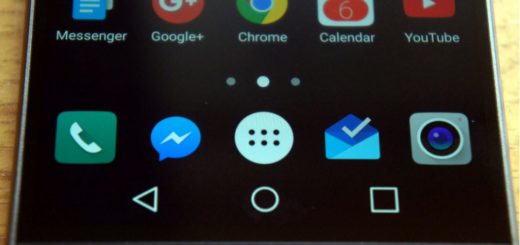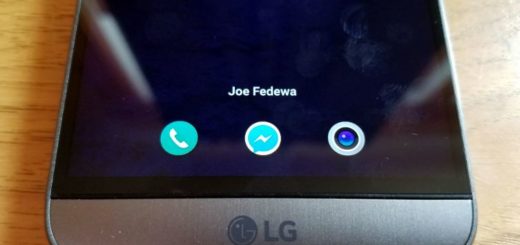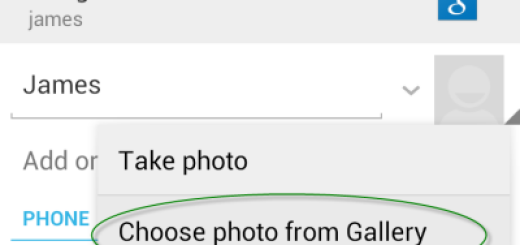How to Get the Modded GCam APK on your Galaxy S10E
The Google Camera app is a wonder. There is no secret that it uses Google’s industry leading techniques to deliver incredible HDR and low-light shots. The Google Camera app has been ported by many great developers to a lot of phones out there, and now the latest Snapdragon Samsung Galaxy S10E users can enjoy the port to take better pictures as well.
The port that I am talking about brings the Google Pixel’s Night Sight, HDR+, and Portrait Mode, so I can only imagine how curious you really are. And yes, there may not be a massive difference in pictures taken under daylight. Samsung and Google’s apps both perform surprisingly well. However, when Google’s Night Sight kicks in to take low-light shots, you will seriously reconsider your options.
The aggressive noise reduction and oversharpening are much better managed with Gcam because of the advanced image processing it offers.
Note: If you are installing an APK directly for the very first time, you would be notified to enable “Unknown Source” setting.
How to Get the Modded GCam APK on your Galaxy S10E:
- Download the latest Google Camera APK;
- Install the APK on your Snapdragon Samsung Galaxy S10E smartphone;
- Snapdragon Galaxy S10E owners also need to download the config files for the saved settings;
- You must also import the config files into Google Camera. For this, double tap the area below the shutter button to bring up the importer. Then select the config files from the list;
- You may now install the APK like you would sideload any other app;
- With everything you need ready to be used, you’ll now need to save a configuration setting within GCam to ensure it takes full advantage of your S10E cameras. To quickly set a configuration file, open the app;
- You must tap on the black area around the shutter button to reveal the Choose config menu;
- After that, select the latest “s10csMar2.xml” from the drop down menu that appears;
- Hit Restore once you’re done, and you’re all set.
With everything installed and properly configured, you’re now ready to take photos and record videos with your new Google Camera port.