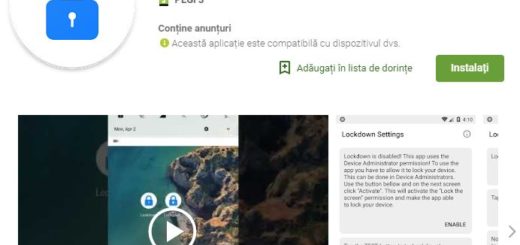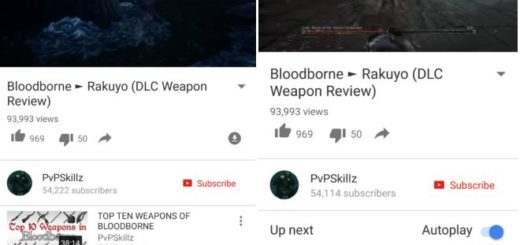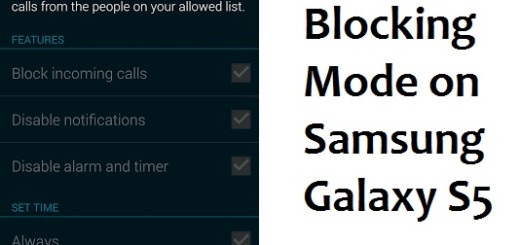Pixel 3: How to Fix UI Stuck on Dark Theme
All of a sudden my Pixel 3 phone decided to enable the dark theme. Then, I couldn’t I get it to go back to the light theme. Is the story familiar? Well, join the club! Some owners are experiencing the same problem and claim that did not even change their wallpaper. Others tell us how they were testing a dark theme related add-on, but since uninstalling it, they have had this issue where the theme seems to be stuck as the Dark theme.
Are you also looking for a way to fix the UI Stuck on Dark Theme problem? I can only assure you that the tip below is the best to get at the moment.
First of all, some users aren’t really bothered by the problem. This isn’t indeed a huge issue, but it was bugging me a lot. And something tells me that you feel quite the same as long as you are here too.
No matter which wallpaper you choose or which device theme you select, things are unchanged. Your my Pixel 3’s quick settings dropdown and volume controls remain stuck on the dark theme. This happen even though my folders, Google Discover page, and app drawer were all on the light theme.
Don’t you think that it’s time to bring things back to normal? I surely do.
Get your way around this issue:
Some users have found that the issue seems to be related to having the dark theme enabled when using the Messages app. so, to fix the problem, just follow these steps:
- At first, open the Android Messages app;
- Then, open the menu by tapping on the three vertical dots at the top right corner;
- Tap on “Disable dark mode.” That should fix the Pixel 3’s dark theme current issue, yet this isn’t a permanent solution if you like having the dark theme enabled in Messages.
One is hopefully on the way. If Google rolls out a fix for this sometime soon, be sure that you’ll hear it from us. Check on us later.