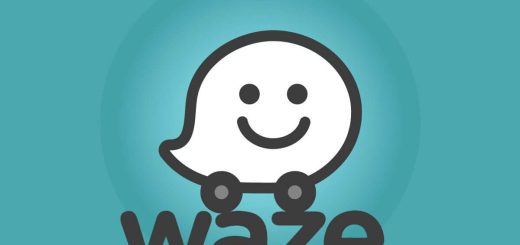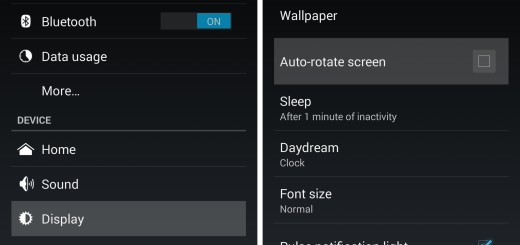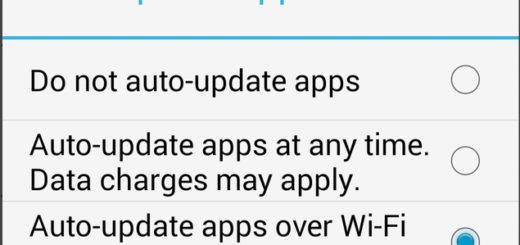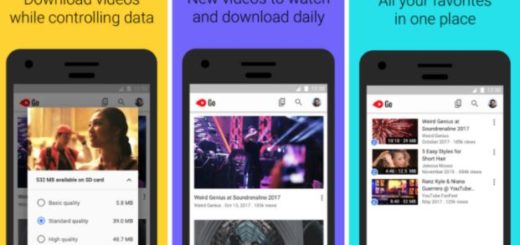Quick Fix for Pixel 3 Fingerprint Scanner Swipe for Notifications Problems
Fingerprint readers have become an essential part of a modern smartphone, and in most cases, they make apps more secure. Most biometric readers work with isolated hardware and a zero-knowledge proof, so capturing the data in-transit isn’t enough to spoof a login. This is why people are less and less worried about using them these days.
If someone plans to break in, he needs the fingerprint itself. This doesn’t mean though that fingerprints cannot still be stolen. They definitely are and unlike a passcode, you can’t change your fingerprint, so a single credential theft can create a lifetime vulnerability. Even so, what is one hundred percent secure these days? It just depends on how you see things.
And if you like to experiment, I am sure that you will love what your Pixel 3 has to offer at this chapter. One of these its best feature is fingerprint scanner with an option that lets you use a swipe gesture for pulling down the quick settings menu as well as the notification shade.
Find out more about it and the error that comes along
I use Google Pixel 2 XL that runs Android v.9 Pie and the swipe gesture on its fingerprint sensor responds instantly. There are no issues to complain about whatsoever. However, on my new Pixel 3, the swipe gesture acts very slowly to register the swipe. The sensor recognizes my fingerprint without any hitches. It is the swipe gesture I have issues with.
Is this happening to you too? Quite a few users have found this feature to work only intermittently and Google is already aware of it. So, it will hopefully be fixed with an upcoming software update. But, what to do until this happens?
Using the tip of your finger for swiping down on the fingerprint scanner seems to be the solution, at least for the moment. Evidently, making use of the pad of your finger (as you normally do to unlock the device) creates the problem of the swipe gesture not working well.