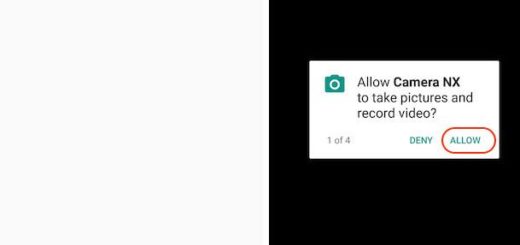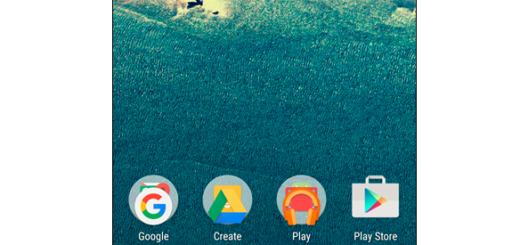Get Back Vibration Mode on your OnePlus 3
I love my OnePlus 3 and there are plenty of little things that make it so special! Well, I adore the handset’s feel of the software that the screen runs – I feel right at home with those vibrant colours and bright whites that calm my eyes, I love its subtle default Android setup and that Vibration mode that I am so familiar with. Speaking of that, I was disappointed to see it gone, but here I am with a tip on how to get Back Vibration Mode on your OnePlus 3.
You know that updates are supposed to work in our favor, yet sometimes they do quite the opposite. OnePlus recently did a huge mistake and don’t blame me for calling it like that since so many users feel the same. The company removed the Vibrate in Silent Mode (DND) feature, but there is a workaround to solve the problem now.
There is though a major limitation that you should be aware of from the start: the guide can only be applied on OnePlus 3 running on Oxygen OS 4.0/4.0.1, but I hope that his is not an issue for you. And your device must also be unlocked or else this procedure is merely a waste of your time.
So, for those of you who miss the presence of the vibration mode on Do not Disturb Mode, here’s how to get it back:
How to Get Back Vibration Mode on your OnePlus 3:
- First of all, you need to put your OnePlus in Do Not Disturb mode. You can do it with the help of the Slider;
- Press and hold the Volume Down button for no more than a few seconds;
- Up next, slide the slider from Top (DND Mode) to Bottom (Normal Mode) while still holding the Volume Down button;
- You can now release the Volume Down button and your OnePlus 3 will be in Do not Disturb Mode with Vibration.
Have you liked this guide? Let others know about it as well and keep on reading. There are several other guides waiting for you:
- You can easily Solve DM-Verity Warning on OnePlus 3;
- How to Enable System-wide Round Icon Support on OnePlus 3;
- Learn to install Pixel Experience ROM on OnePlus 3;
- Don’t hesitate to Double Wi-Fi Speed on OnePlus 3.