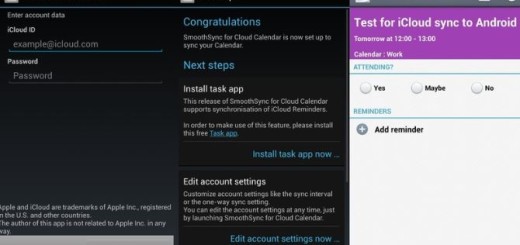Your Galaxy S7 could look like Stock Android
Even if Samsung has spent the last two years refining its proprietary TouchWiz interface, things haven’t change that much. Samsung’s TouchWiz user is still not appreciated as Samsung hoped for and I am nice to name the issue as a lack of appreciation instead or pure hate.
If you miss the stock Android experience from your previous phone or just think that that the TouchWiz on your Samsung Galaxy S7 is simply far away from what you are truly looking for, then be sure that I can help you.
First of all, I want to be clear about the fact that the choice is all yours and I am here only to present you some tempting alternatives. You either leave it installed on your handset or install a third-party launcher the second you take it out of the box to minimize contact with the UI. After all, ever since the Theme Store made its way to Samsung latest handsets and this includes Galaxy S7, it’s easier than ever to plaster a stock Android skin over the South Korean company’s overlay.
So, all you have to do is to open the Themes store on your Galaxy S7, and search for “Material.” I can assure you that there are plenty of Material-inspired themes available for free to choose from. So, you can install the ones that sound more tempting, tap around and find just one that works for you.
For example, many say that installing the Google Now Launcher will solve your issues. Once you’ve installed the app with the help of this link, open it and follow the prompts to select the Google Now Launcher as your default Home screen app.
After doing that, you can find quick access to Google Now by swiping to the right on the main home screen. You’ll also notice that the app icons are bigger than before, that there’s an option to search through the app drawer at the top of the drawer and that the app drawer itself scrolls vertically and not horizontally.
Besides this option, let me tell you that there is another theme that I would recommend you use on your handset. This is simply “Android 6.0 Marshmallow” and can be downloaded from the Theme Store. This gives your Galaxy S7 the default Settings screen that you are dreaming of, a new App Drawer format, just as the notification panel and navigation panels have a fresh look that previous Nexus users will definitely recognize.
This will practically give you a complete stock experience that you get only on Nexus devices. As for those who want even more, you can install Google Camera and Google Messenger app – use these links for Google Camera; Google Messenger app.
Do you like these options for your Galaxy S7 handset? Don’t hesitate to let me know through the comments section as to what you think.