Single-handed Usage on HTC One M9
If you want a top-of-the-line Android smartphone, the HTC One M9 is one of the best choices out there, but is its body as comfortable as it is good-looking? I’ve got to spend a lot of time with the HTC One M9 these past few weeks while I we’ve been exploring its new software, so I know that single-handed usage on this smartphone is not as simple as it seems.
It’s true that our society has passed the period where total one-handed use is a necessity. The smartphone industry is more interested on offering other advantages and the buyers seem to love them. Just think of the one-handed use compared to other benefits such as having a bigger screen or a larger battery and you’ll understand of what I am talking about.
But even with such new perspectives, the HTC One M9 is disappointing at the one-handed usability chapter. Until now, HTC had placed the Power buttons on the top edges of its One phones and there is no mystery that this is a choice that made them tough to reach, especially given the height of these handsets. The M9 attempts to fix the problem by moving the power button to the phone’s side, which seems like an ideal solution, at least in theory and until you have the chance to use it. The issue is that the Power button sits directly beneath the Volume buttons and as long as all three buttons are about the same size and shape, it’s pretty difficult to tell which you’re touching without taking a moment to feel the button.
The 5-inch 1080p LCD panel is a great choice as well. It’s sharp, it offers vivid and natural colors and deep blacks and it really doesn’t matter if you’re looking at photos, playing games or watching videos, it will impress you. But is it easy to use a screen of this size?
And I also think that the handset is too slippery. Without using glass or plastic for the chassis, and with the metal polished for offering us such an impressive smoothness, I found HTC’s One M9 way too easy to drop. It happened to me more than once not to apply a firm grip and the handset was slowly sliding right out of my hand. You can only imagine what a problem this could be when it comes to using it with one hand!
Is there something that you can do in such conditions?
Allow Single-handed Usage on HTC One M9:
Single-handed Usage on HTC One M9 is still possible, but you must be willing to make some changes:
- As I’ve already said, the phone’s Power button has been moved from its top edge (where it was always found on all the other previous One models) to the device’s right side, which should be an improvement. However, it is now placed exactly beneath the Volume buttons and it’s tough to tell which one you touch. In such a case, there is only one thing that you can really do: the trick is that, despite of the similar shape and size, the Power button does have a slight texture, so take your time to get used to it and you’ll be no longer confused;
- When having a 5-inch screen, using the HTC One M9 with one hand can be a challenge. In order to make things easier from this point of view, adjust the large text and font sizes by entering into Settings > Device > Font. Feel free to pick a new font or a smaller text size and you’ll see that things can be easier;
- Is the size also a problem when it comes to immediately answering to a call? You can automatically answer incoming calls simply by picking up the One M9 device and placing it to your ear. To enable this feature, just go to Settings > Call and don’t forget to check the box next to Auto answer calls;
- Do you have in mind the idea of an easier navigation and fast access to frequently used services? Learn How to use Easy Mode on the One M9 and you’ll notice a major improvement while using the handset with one hand only;
- As for the device’s issue of being too slippery, you can easily solve it by picking up a case. The new Dot View cases are waiting for you, but if seeing information in a retro 8-style isn’t your thing, then choose one of the best cases for your handset.





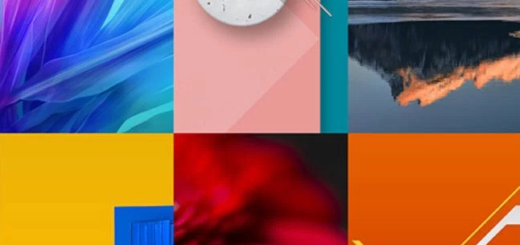

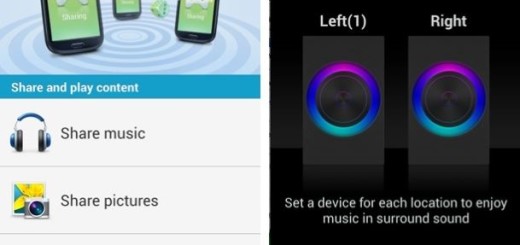


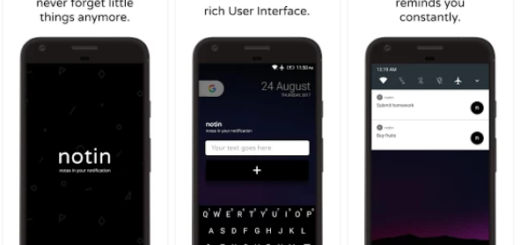
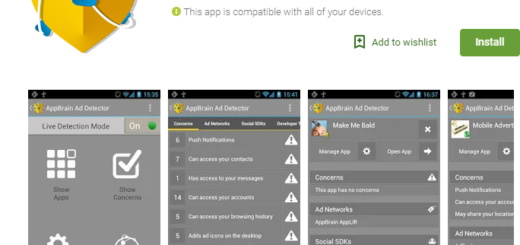
cheers for the advice. have a compact phone at the moment but thinking of having an not too expensive upgrade. htc one m9 could be a good option