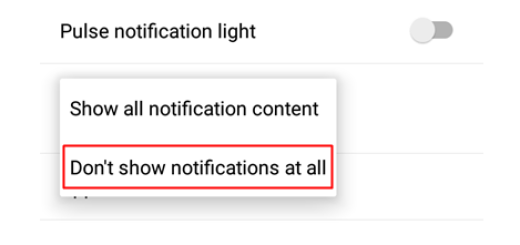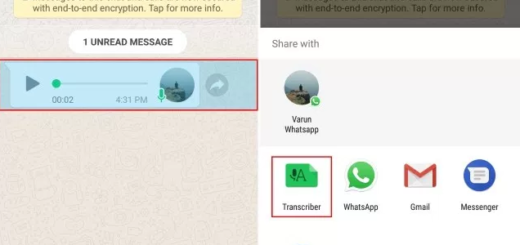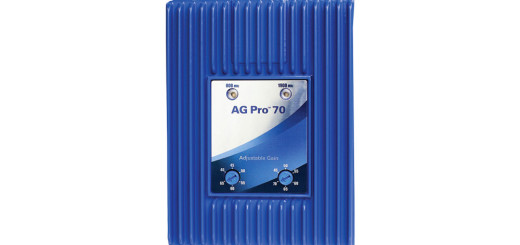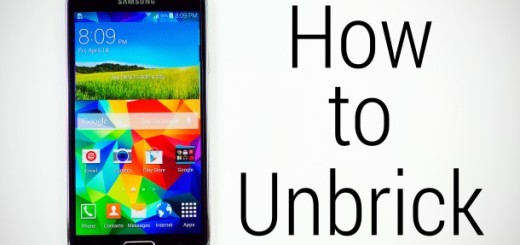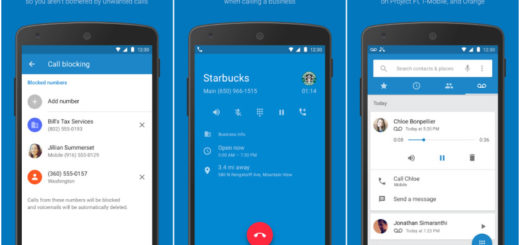Free your Android Device from Ads with AppBrain Ad Detector
There was a time when ads on Android were big news. Do you remember the Notification Area ads and the excitement regarding new possibilities? Well, those days are definitely long gone. Now, apps are taking over your phone and are popping up more and more ads without your permission; truth to be told, this has definitely turned into one of the most irritating things from the Android world.
I don’t say that every ad you see on your Android device is annoying. You may actually be interested in an ad or two you have the chance to come across, but there are plenty of apps which just take things too far. What you must do is to download the AppBrain Ad Detector app from the Play Store as it is straightforward to identify the app responsible to this mess from your device.
This app basically sorts and shows the apps that have ads, so the issue should be fixed by uninstalling these apps. This is straightforward once you know which app is causing the problem, but let me be your guide and show you how this is done:
Free your Android Device from Ads with AppBrain Ad Detector:
- Download the AppBrain Ad Detector app from the Play Store;
- Install it;
- The app sorts and shows the apps that have ads, so note that all the apps that appear at the top show some kind of ads to you;
- Check the apps at the top and get ready to uninstall them one by one;
- Your next step is to open Settings on your phone;
- Go to Apps>Apps & notifications>App Manager;
- Find the culprit app that is responsible for sending ads and tap on it;
- On the next screen, tap Uninstall. This will remove the app from your device;
- If the ads are still there, do this for all apps that might look suspicious to you.
If an app cannot be uninstalled by tapping the Uninstall button, then you need to open Settings on your phone and navigate to Security. Then, under Security, tap Device Administrators or Device admin apps. Here you can disable the apps that may seem unusual or without an icon. Once the app is disabled, uninstall it from your device.