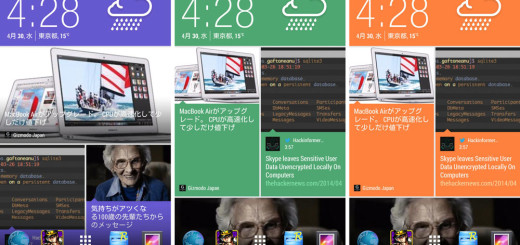Flash Android 7.1.1 Nougat Based Oxygen OS 4.1.1 on OnePlus 3
No one can deny the fact that OnePlus has been making a surprising progress in updating their flagship devices and its OnePlus 3 is no exception. It is obviously that owners dream of the latest version of Android Nougat. Back at the beginning of this month, the company released the most recent OxygenOS Open Beta for the handset and now it’s time to talk about something even better than that: the Android 7.1.1 Nougat Based Oxygen OS 4.1.1.
As things happen with any OTA update, the update is rolling out to all users in batches, so it may take some time before it reaches your phone too. Don’t you have all the time in the world for that? My advice is to take a peek at this guide and you will see that a manual installation on your Oneplus 3 handset is not at all complicated.
Also take a look at this tutorial: Solve DM-Verity Warning on OnePlus 3
The OxygenOS 4.1.0 OTA update that I am telling you about adds ability to take expanded screenshots on the device, while improving on blur reduction on snaps taken of moving objects, not to mention the Wi-Fi and Bluetooth connectivity changes, as well as some other fixes for general bugs.
Here’s what you have to do in order to get all these:
How to Flash Android 7.1.1 Nougat Based Oxygen OS 4.1.1 on OnePlus 3:
- For the start, you need to download Oxygen OS 4.1.1 (based on Android 7.1.1) OTA for your handset by accessing this link;
- Find your way into Settings» System Updates;
- Tap the settings icon placed on the top-right corner of the screen;
- After that, feel free to choose the Local upgrade option;
- Up next, just go to the directory where you placed the downloaded OTA update file;
- Select OTA update;
- The system will now prompt you with an option;
- Finally, click on Upgrade Now and this will boot the device into stock recovery to flash the OTA update.
As I have told you, the procedure is far from complicated! Enjoy it!
You might also like to Enable System-wide Round Icon Support on OnePlus 3.