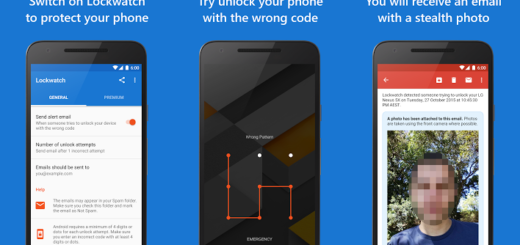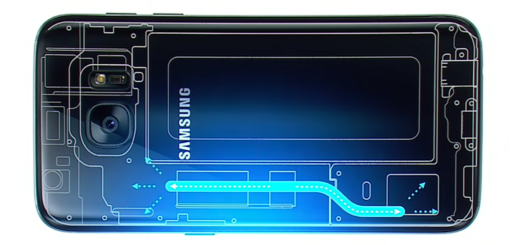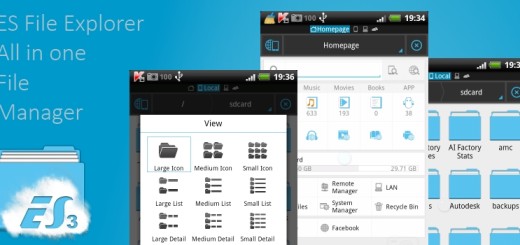How to Use Galaxy S9 Plus Food Mode
If you’ve been following the numerous leaks of the S9 ahead of today’s official announcement, so none of the following is a surprise. However, none of those previous leaks could give you the clues that you need for understanding that the Samsung Galaxy S9 Plus camera is pretty incredible and it is spectacular to realize easy it is to use to get excellent results in virtually any condition.
Today I want to tell you more about how to use the Galaxy S9 Plus Food Mode. This special mode lets you take pictures that emphasise the vivid colours you can get from foods, even if cooking isn’t really your thing or if the dish that lays on the table is far from perfect. Who even says that it is supposed to be perfect when you are the owner of a device such as Galaxy S9 Plus?
Its special Food mode is designed to make your food look really nice for photo sharing; it essentially enhances colour and contrast and besides that, it also uses the Radial Blur option makes sure that the plate and nothing else but the plate is in focus.
Do you also want such a help to adjust colour quickly when taking photos of food and making them look better than ever? Then, here’s what you have to do:
How to Use Galaxy S9 Plus Food Mode – detailed procedure:
- The first thing that you have to do is to go to your handset’s Camera;
- Then, in camera, you have to select the mood called Food Mode;
- Now, you have to tap on an area to focus;
- After that, all you must do is to hit the Shutter button.
For a full look at the Galaxy S9 Plus camera capabilities, stay close for more. New and new guides and tips are added every single day and you have plenty of amazing things to discover.