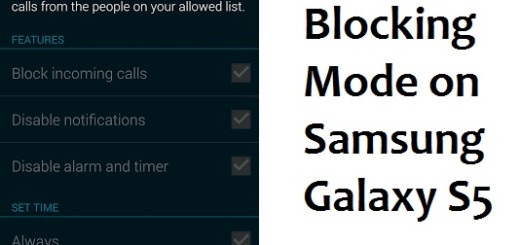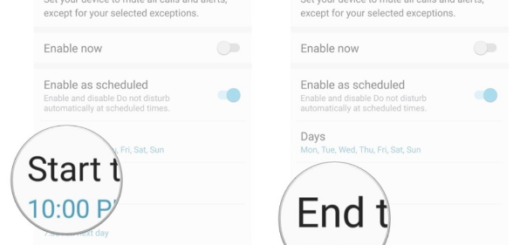Lockwatch – Thief Catche: Take Photos of Person Who is Entering Wrong Unlock Password
Do you dream of a phone able to take pictures of anyone that enters the wrong unlock password? It’s OK to be suspicious and you shouldn’t dream of that any longer. It is actually possible! To get this feature on your Android handset, you must install an interesting security app that will do the trick. Lockwatch – Thief Catcher is my suggestion for you this time and I invite you to find out more.
The app secretly takes a photo using the front camera when someone tries to unlock your phone with the wrong code. Then, it emails it to you. There is a free version that you could try on, but if you unlock the pro version or $4.99 you get a lot of additional features that can keep your device protected all the time.
To be more precise, the app brings in the feature to detect SIM change and force power off which will send an email to the owner. So, some could say that it is actually a bless! Just note that this app requires an active internet connection on your phone, in order to email the photographs and location to you.
If that’s OK, follow the steps below to configure it.
Take Photos of Person Who is Entering Wrong Unlock Password:
- Grab Lockwatch – Thief Catcher from Google Play Store;
- Install it on your Android phone;
- Open the Lock watch app and tap on the OFF button beside Send email alert to enable email alerts;
- On the notification that pops up, tap on Activate to provide administrative access to the app. This is needed in order for the app to be able to capture photos;
- After that, tap on Number of unlock attempts to set the number of unlock attempts after which you want to trigger the email notification;
- Tap on Emails should be sent to set the email where you want to get the email notifications;
- You may now close the app.
This is how to make your phone take photos of anyone that enters a wrong password. The app is now configured, so when anyone tries to unlock your device with the wrong password or pattern, you know what happens. The app will automatically capture the person’s photograph and send it to the email address provided by you along with the location on a map.