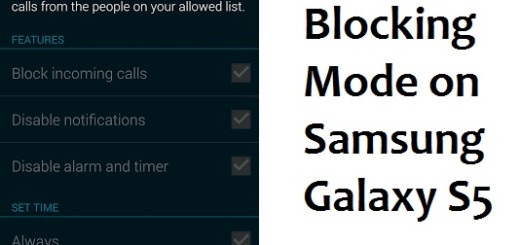Install TWRP Recovery on LG G4 H815
Do you want to customize and optimize your new LG G4 H815? Here I’ll show you how to install the TWRP custom recovery image on your Android smartphone and trust me when I say that you won’t regret applying this guide. Completing this operation will only take a few minutes and it is indeed simple, but don’t you imagine that you have no responsibility.
Quite the opposite, me and my team are not responsible for any damages caused by this operation. Any action for installing TWRP Recovery on LG G4 H815 is done only under your responsibility, so carefully read all the instructions, ask me if you have any question or need support and don’t skip the preparatory steps.
So, for the start, you need to unlock the bootloader and then take in consideration various procedures for saving your data, info and accounts as during the installation procedure, your data might get corrupted. On your smartphone developer rights have to be enabled and the USB debugging option must be checked as well, not to mention that you have to make sure your Android device is charged up to at least 60%. If the LG G4 phone goes off suddenly while installing a TWRP Recovery, it might get bricked. No one wants that, so you have been warned.
When it comes to your computer, temporarily turn off the antivirus protection as the security features might interfere with the installation process from below. And in order to run the ADB commands on your PC you need to install the ADB and fastboot drivers on your Windows computer or you won’t be successful.
And no less important, the supported model for this guide is none other than LG G4 H815, as i have said from the start. Don’t try on any other variant of G4 with different model no. or on any other Android handset or you risk damaging it. Check the model no. in Settings > About phone or find the model no. on the packaging box of the phone and only after that proceed to the steps from below:
How to Install TWRP Recovery on LG G4 H815:
- For the start, you have to download the TWRP recovery for your LG G4 from here;
- After that, it’s time to connect your phone to the PC with the USB cable;
- Open the ADB folder in C Drive;
- Here you have to open the command prompt window;
- In the command prompt window type ”adb reboot bootloader”;
- The device will now reboot into the fastboot mode;
- Type fastboot flash recovery twrp-2.8.6.0-h815.img in order to flash the recovery on your phone;
- At the end, you just have to type ”fastboot reboot” in order to reboot your phone. That was all!
Congratulations! You have just installed TWRP recovery on your LG G4. Now you can complete several other custom operations on your device, so don’t hesitate to check our daily posts as we will bring fresh compatible guides for your LG G4 H815 Android smartphone and all the other versions.