Learn to Check Camera2 API Support on Android
2 min. read
Updated on
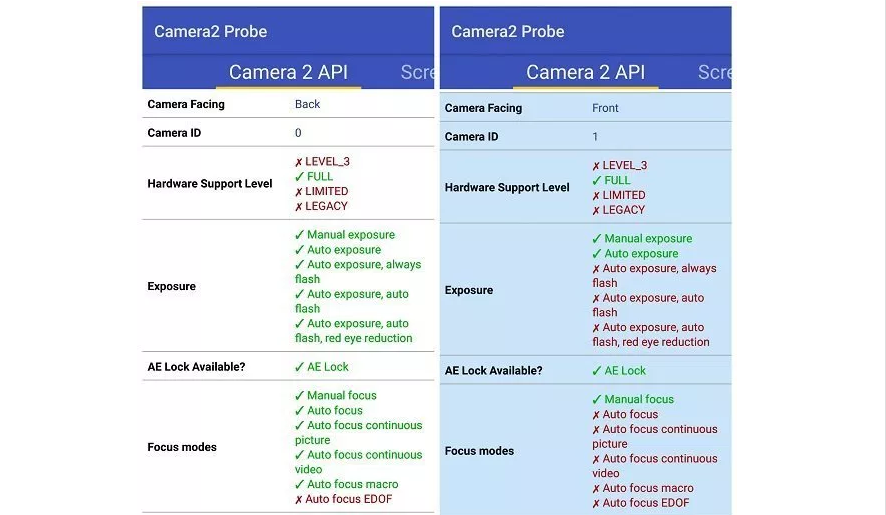
As you know, some camera apps and mods require your Android device to support the Camera2 API. Are you a little bit confused? This tutorial will show you how to check if yours supports it. The information comes in really handy while you’re trying to install third-party camera apps on your device that might require its support.
After all, you don’t want to be in this situation once again. You may have come across an awesome camera app in the Play Store that advertised a handful of features, just to find out that none of those features worked on your phone. If this has happened since the introduction of the Camera2 API then it likely meant that your Android smartphone or tablet simply didn’t support it. So, wouldn’t it be better to know it from the very start?
By default, your phone’s stock camera app will inform you if the device supports the said API. So, we will be using a simple third-party application to check Camera2 API support on Android.
Learn to Check Camera2 API Support on Android:
- First of all, download Camera2 API Probe by March Media Labs;
- Install it into your Android device;
- Once the app is installed, you can easily open it up. You want to check if your Android device supports the Camera2 API and that’s what you are about to get;
- So, here you’ll see two sections: Camera ID: 0 and Camera ID: 1. The former represents the rear camera, while the latter represents the front camera of your Android device;
- Under each Camera ID, there’s a sub-category of various features and their support details. One such sub-category is the ‘Hardware Level Support Category‘ which shows the supported level of Camera2 API support on your phone:
- Level-3 – the OEM of the device has added some additional features to the camera hardware including YUV reprocessing, RAW image capture, and more;
- Full – you smartphone or tablet does indeed support all of the official camera hardware features that the Camera2 API can take advantage of;
- Limited – this means that the phone you use supports only some of the features of Camera2 API;
- Legacy – your handset doesn’t have support for Camera2 API.
Now that you know what all four of these hardware level support categories mean, you will be able to quickly tell what your smartphone or tablet currently supports.










User forum
0 messages