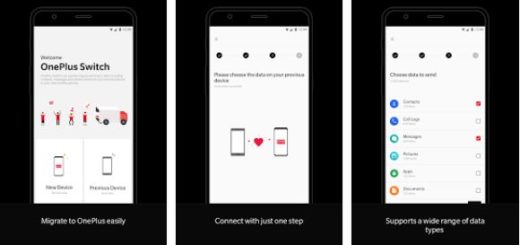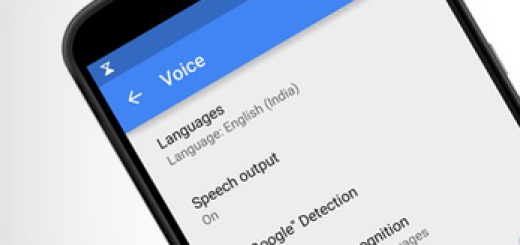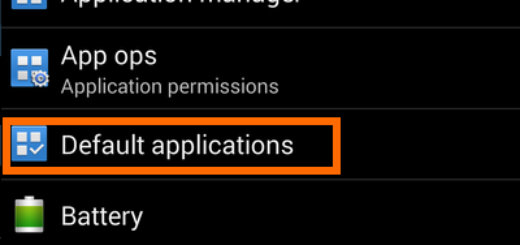How Google Reply works on your Galaxy Note 8
I still remember when Google’s Area 120 division announced its intentions about an app that would add Smart Reply features to a number of popular messaging apps, such as WhatsApp, Facebook Messenger, or Allo. I am talking about Google Reply and you will find it as being quite surprising on your Galaxy Note 8 handset.
The suggested replies can be yes or no responses if you’re asked just a simple question, but the feature will also use its AI-based smarts for more complex queries. The app will let you sign in to your Google account for a more personalized experience, and requests access to notifications. If you agree to that, it’ll provide smart replies right inside notifications from any chat apps that lets users to reply directly from the notification shade.
Google released Reply for beta testing last week, and thanks to an early leak, you can try it out on your Galaxy Note 8 right away. The leaked APK is available to download from APK Mirror, but before you start, you must allow your Note 8 device to install apps found outside of the Google Play Store.
Therefore, in order to enable installation from these “Unknown sources,”, go into the system Settings and scroll down to Security. Here you’ll see the Unknown sources option, so check the box, confirm your action and you’re good to go.
How Google Reply works on your Galaxy Note 8:
- The app has leaked and is available to download from APK Mirror;
- Find the APK file you downloaded and tap it to install;
- After doing that, you’ll be prompted to sign in using your Google account;
- Then, you’ll need to give it secure access to your notifications. This is where automatic replies will appear;
- You may also give the app access to your location and calendar, which should give specific responses to questions like “Where are you?”; however, this doesn’t seem to work, just as I tried to add that address as Work in the app. In such a case, Reply just hangs at the address search page, then it cancels out of the menu option;
- Reply offers you various responses to choose from and even more, the app takes a few seconds to send your reply, so you can choose to cancel it if you’ve changed your mind.
Reply is fun to experiment with, but you know that it’s still an early beta, so not everything works perfect now. Keep an eye out for future updates on your Galaxy Note 8 as more Google Reply features are coming soon.