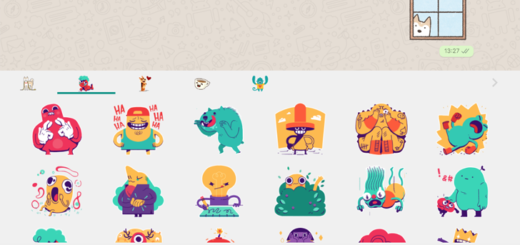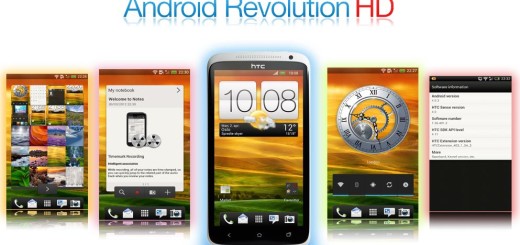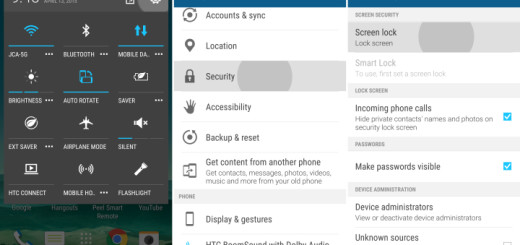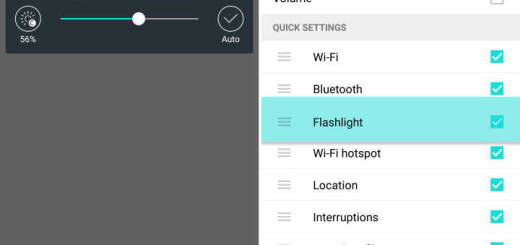Set Text and Multimedia Message Limits on your Galaxy S8
The Internal storage (ROM) from your Samsung Galaxy S8 is limited and you must constantly think of ways to free space and free up storage on the Samsung Galaxy S8. Don’t you imagine that you are the only one doing that; this is how things work with any device and there are plenty of things that you can do on that matter.
Monitor new applications that you install and if your Galaxy S8 device starts having problems after installing an application, consider uninstalling the application, just as you should transfer pictures and media to a computer or SD card to remove them from the phone memory, permanently clear the browser cache, cookies, or history, clear Facebook app cache and delete the call log.
Even more, I always recommend you to take your time and enter into Settings > Device maintenance > Storage in order to keep an eye on the internal storage and SD card. This will eventually give you a breakdown of what’s taking up your storage and you can get an idea regarding the available space value from your Samsung handset.
Are still plenty of things far from OK? I must remind you the fact that the number found here must be over 150 MB for your device. The Android system cannot work properly if the internal device storage is below 150 MB and you see the result. Then, I must suggest to set text and multimedia message limits to delete messages automatically.
The default is of no less than 200 text and 20 picture messages. You may use this setting to start with, and then, you can even choose to decrease it if you continue to have problems.
Set Text and Multimedia Message Limits on your Galaxy S8:
- From any Home screen, you have to first tap Messages;
- Up next, you have to tap the 3 dots icon;
- Then, you must tap Settings;
- Up next, it’s time to tap More settings;
- Don’t hesitate to tap Delete old messages;
- Slide the Delete old messages Switch right to the On position. Are things any better now?