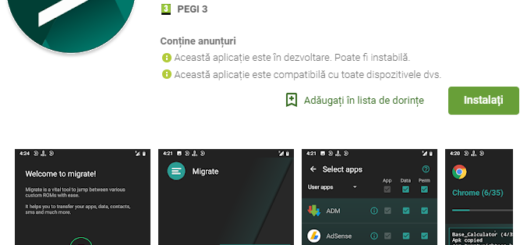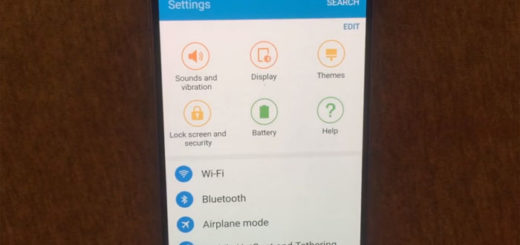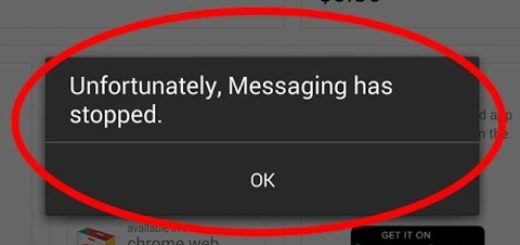Immediately Get WhatsApp Stickers Update
WhatsApp has already rolled out the WhatsApp stickers feature to WhatsApp beta users and people are excited. This basically allows users to share stickers with friends and family. Since the feature has only been released a few days ago, many users have the same question in mind. I know that you are all wondering if there is a way to get the WhatsApp stickers update and that’s what you are about to find out.
Well, the WhatsApp stickers feature is rolling out to users outside the beta version as well, but at a slow pace. So, it is normally a matter of waiting. Even more, you should note that the application version should be 2.18.329 or above for the feature to work.
So, to get the WhatsApp stickers features, you must practically update to the latest version of the application. This is a simple thing to do, so waste no more time. Here I am to guide your steps:
How to Get WhatsApp Stickers Update:
- At first, head over to the Google Play Store and tap on the hamburger menu;
- Then, hit the My apps & games option;
- The Play Store should now automatically check for available updates;
- If you have an update for WhatsApp, just tap on the Update button which should show up at the side of the WhatsApp name;
- Wait for the app to be updated;
- Next, just open WhatsApp and head over to a chat;
- Here you must tap on the Emoji button which should be on the “Type a message” bar. You will now see 3 options. I am talking about Emoji, Gif, and Stickers;
- Tap on the Stickers option and you should be able to finally see the pre-installed stickers.
If the sticker option still does not show up, I have another tip for you. You must try installing a WhatsApp sticker pack from the Google Play. Add the sticker pack to WhatsApp and then, check to see if the sticker feature becomes available.
Let me know if this worked for you.