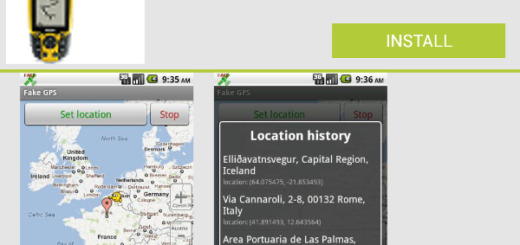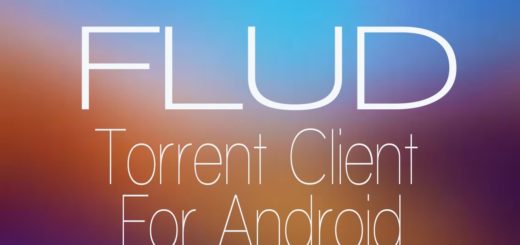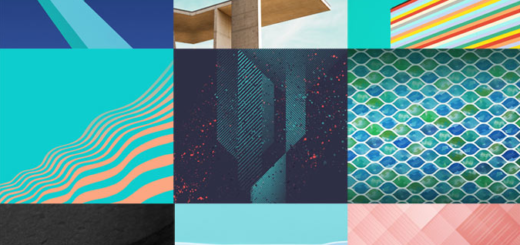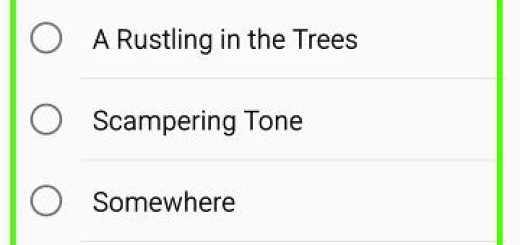Solve OnePlus 6T Google Play Certification Problem
Do you also own the T-Mobile branded OnePlus 6T device? Then, you are most likely in the same situation as so many other users out there. Your smartphone recently got an update that come with extended support for more domestic roaming partner networks. It seemed quite insignificant at the time, but after a few days of use, it turns out that the update has a huge bug.
The update is also breaking Google Play certification and that’s bad news only. This means that your handset is no longer able to download and use apps like Gmail, Google Maps, Google Play Music, Google Photos, and more. It sounds awful, isn’t it?
While some may say that there’s a huge market for devices that don’t ship with Google apps out of the box, that’s not your case. You can include in the list name-brands such as Amazon along with less popular Chinese brands, but you own the OnePlus 6T device and you have higher expectations, that’s for sure. This is not what you payed for in the first place and you cannot accept and move on as if nothing ever happened.
What can you do about it? Well, custom ROMs such as LineageOS are so popular among others experiencieng such problems. You get access to a bunch of third-party apps that give you the basic functionality that you need, but it isn’t the only tip that I have for you.
There seems to be a working solution for your device, so just follow the below steps:
How to Solve OnePlus 6T Google Play Certification Problem:
- First of all, hold down on the Play Store icon for no more than a few seconds;
- Click App info;
- Then, just click Storage;
- Click clear Storage. And that’s it! You have completed the procedure!
Note that this isn’t an official fix, which means that we still expect any official communication from OnePlus, T-Mobile or Google regarding this annoying problem. Be sure that I will keep an eye on things and return with fresh info.