Grab LineageOS’s Eleven Music Player on any Android Device
2 min. read
Published on
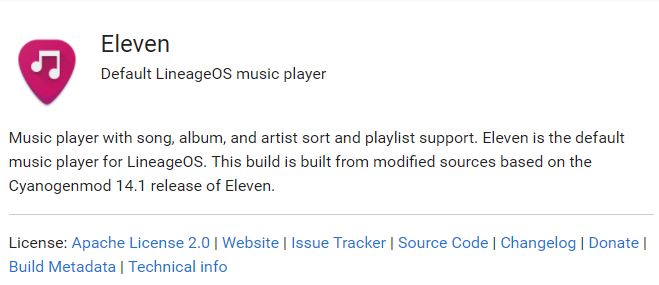
This is an awesome music player! I have no better introduction for LineageOS’s Eleven Music Player that everyone talks about these days. This one supports all music formats natively supported by the Android device (through MediaCodec), it comes with an amazing built-in music equalizer and it provides simple music visualization, with separate tabs for artists and albums, Playlist support, as well as advanced search as long as it provides separate results for artists, albums, and songs.
I bet that you want all these on your Android device too and trust me when I say the fact that the list is much longer than that. Thanks to developer @ymber, you can easily get Eleven on non-LineageOS devices via a basic APK install. All you need is a handset running at least on Android 4.0 and I am sure that this won’t be a problem. And don’t leave aside that you have to enable Unkown Sources under your Android’s Security Settings.
The procedure is far from complicated, yet you should keep in mind that enabling Unkown Sources might open your device to security attacks if you make any mistake. Just be careful about the apps that you install when this option is enabled and ask for help in case of needing it. Is better to do that when you still can.
This custom build of Eleven is uploaded to the F-Droid repository, so you should not hesitate to access this F-Droid page for Eleven Music Player.
You will see that it comes with a few minor changes to the official App source code, so make sure that it works on non-LineageOS devices. And you might experience some issues too – certain functions might not work properly on some devices, but I am perfectly sure that things will improve over time. After all, the version that you can now install is none other than F-Droid 1.0 (based on LineageOS 14.1 code-base), so it is just the beginning of the story. I will keep an eye on it, that is for sure!










User forum
0 messages