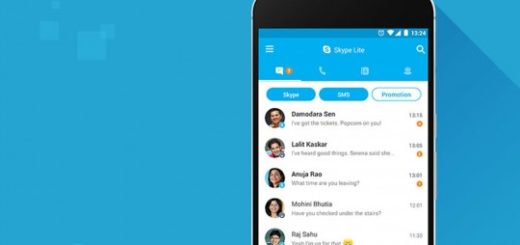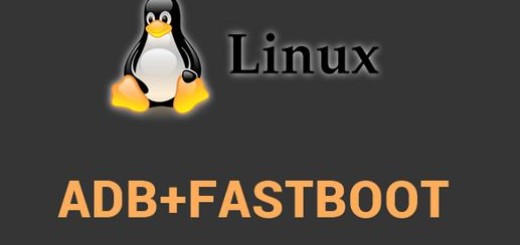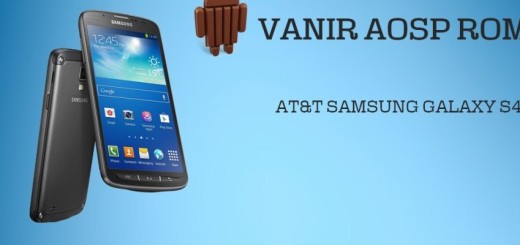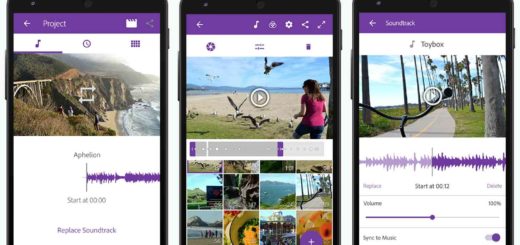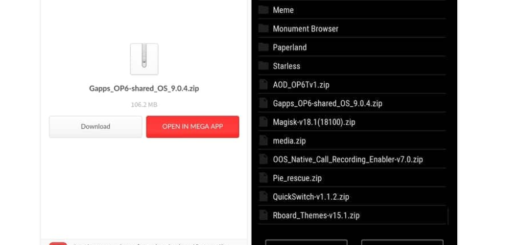Use Motorola Connect on Droid Turbo
Motorola Droid Turbo might not be a new device, but is definitely one of the most powerful smartphones from the current market. Do you know that it is equipped with the latest high-end components?
We are talking about a handset which comes with a 2.7GHz Qualcomm quad-core processor paired with 3GB of RAM, so be sure that it can easily handle HD games and movies, not to mention the bright and crisp 5.2-inch 2560×1440, 565ppi display or the 21MP main which is capable of recording 4K video and that comes with a wide f/2.0 aperture and dual-led flash, so it is a decent performer even in low lighting conditions.
Motorola’s Droid Turbo is also packed with a set of great software features. Here you can find a special active notification screen, as well as battery-saving visual notifications of activity when the phone is asleep, not to mention the always-on voice assistant or the fact that the handset even works in unison with several another Motorola devices via the Connect app.
In case of not already knowing up to now, Motorola Connect gives you the chance to see and respond to your text messages via the Chrome Browser extension. And yes, I tis true that with Connect, Droid Turbo can work with no problems with a Moto 360, Motorola Keylink, Motorola Power Pack Micro 1500, as well as a Chrome Browser. Here’s what you have to do:
How to use Motorola Connect on your Droid Turbo:
- Download the Connect app on your Droid Turbo (you can find it on Google Play);
- You also have to download Connect to your Chrome browser (you can find it on Chrome Web Store);
- Open the app on Motorola’s Droid Turbo and choose the plus icon toward the top right.
Now, it’s time to open the Connect app in Chrome.
Motorola Connect supports the following devices:
- Moto 360;
- Power Pack Micro;
- Motorola Keylink;
- Chrome Extension.
Have we convinced you that Motorola Connect is what you need? We certainly hope so! Enjoy using it and don’t forget that we are here for you! If you are worried about any issue, just tell us and we’ll immediately assist you!