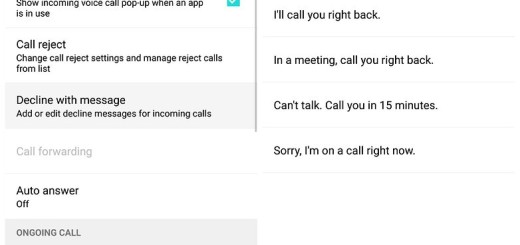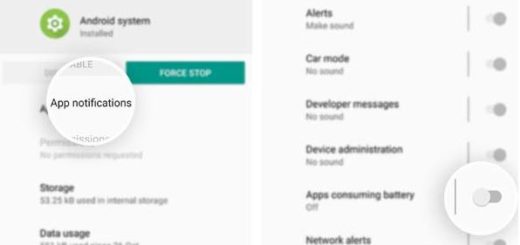Skype Lite Saves your Agonizingly Slow Device
Are you afraid to try out the lite version of your favorite Skype app? While you usually miss out on certain features—the stripped-down version of Facebook Messenger, has no video calling, Google Go lacks the popular the Google Feed —you’ll also gain the speed that you are looking for and this sounds perfect.
If your Android phone is agonizingly slow, then be sure of the fact that Skype Lite saves it. Microsoft released Skype Lite for people without widespread broadband and LTE, aiming specifically at phone owners in India. If you download it yourself, you’ll still get audio and video calling and text-based messaging, but you’ll lose the new Highlights feature, which lets you share moments in your day, and you won’t be able to broadcast your location or include animations and GIFs in your messages. And a less modern interface is in the cards too, but don’t you imagine the worst.
Since it’s actually a lite version, then the user experience might not be that great, but you have other things to consider before saying no. Skype Lite compresses data to improve connection speeds and you get the Skype basics—calls and instant messaging—without sacrificing the speed of your handset.
You can download Skype Lite from Google Play and this is not the only option. In general, downloading outside apps can harm your phone’s security, but if you take the app from a reputable source (as the one found in this guide), then your Android device will be perfectly safe. If Google play is not an option for you, then grab the Skype Lite app in the form of an APK. For that, you should also learn how to enable the option to Install from Unknown Sources on Android Oreo or simply to enable Unknown Sources on your Android device.
And I want to add one more thing: this is an Android-only deal, so those of you on iOS will have to make it work with the full Skype version.