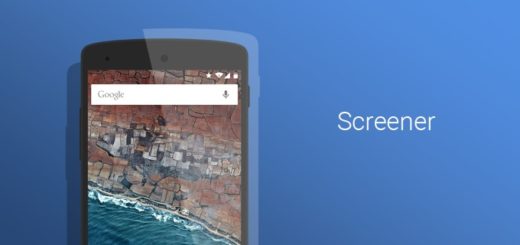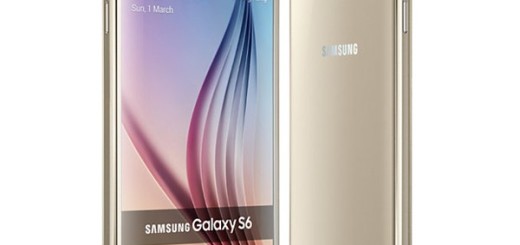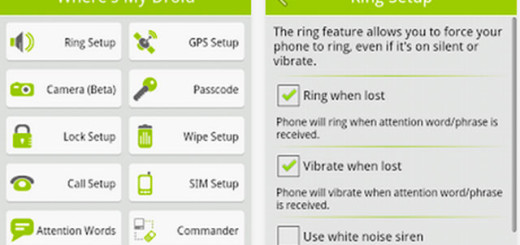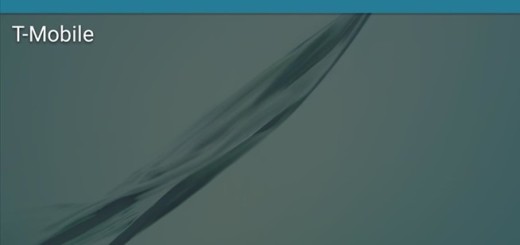Insert SIM Card on your Galaxy S9 Plus
If you’re one of the Samsung Galaxy S9 Plus users who don’t feel comfortable with the idea of changing its SIM card, let me assure you that there is no reason for feeling this way. There is no doubt that the SIM card slot of is indeed very fragile, but you don’t need to have any special skills for doing it. Just a little bit of help is required and you can easily learn how to put in SIM Card on your Galaxy S9 Plus handset right away.
First of all, you have to know what type of SIM you need for this device. I am talking about a Nano-SIM card. If you are not sure whether your existing SIM card can be used in Galaxy S9 Plus or not, you may post your question in the comments area from below.
And never make the mistake of attempting to insert the SIM card while your handset is powered on. Doing so may seem convenient, but it will harm the SIM card or even your smartphone and I am sure that this is not what you have in mind. Am I right?
Ifso, do what you must do at first and then, waste no more time and start the procedure:
How to Insert SIM Card on your Galaxy S9 Plus:
- Make sure that the Galaxy S9 Plus device is powered off;
- From the top edge of the device (display facing up), it’s time to remove the card tray;
- You can utilize a paperclip to unlock the tray by inserting it into the provided slot, then remove the tray;
- Noe, it’s time to place the SIM card onto the tray;
- Insert the card tray (gold contacts facing down);
- Now, you must gently reinsert the tray into the Galaxy S9 Plus phone.
Was this Galaxy S9 Plus tutorial helpful? I can only hope that you managed to complete the procedure with no hesitation, but if you encounter any issue, you know how to find me.