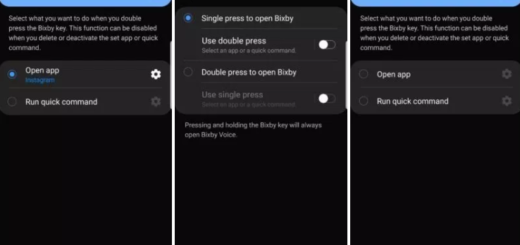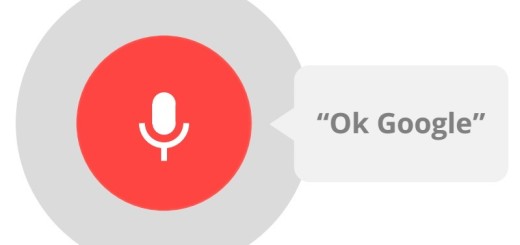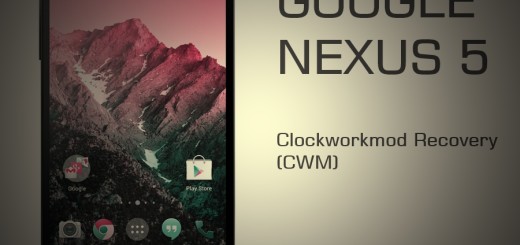Easily Send Voice Messages on Instagram
Do you know that Instagram now lets you send voice messages to other users? Since voice messaging is a thing on almost every other app of Instagram’s size and stature, this isn’t at all a surprise.
Not everyone is happy with the change though. Since Facebook purchased Instagram, many users have been known to complain about any new features that resemble something Facebook may have been doing and not Instagram.
This is just another example, but where’s the harm in it? Voice messaging is useful sometimes and even if it has found yet another space to invade, I don’t mind. If you feel the same and like the changes that the platform is going through, then this guide is perfect for you.
Getting ready for the procedure:
First of all, you should better check out if you have the most recent version available. You might have to update the app to get the voice messaging feature, so launch the Google Play Store. After that, swipe in from the left edge or tap on the hamburger menu on the top left. Tap on My apps & games and you’ll see if an update for the Instagram application is available. If it is, simply tap on Update and wait for the update to be installed.
Note: The feature works much like the version available on Facebook.
How to Easily Send Voice Messages on Instagram:
- Launch Instagram;
- Then, tap on the direct message icon or simply swipe left to enter into the conversations page;
- Open up the conversation to whom you intend to send the voice message to;
- You would see a microphone icon within the Message bar. All you have to do now is to press and hold on the microphone phone icon to begin recording your voice message;
- When you’re done, remove your finger away from the microphone icon and the voice message would automatically be sent;
- If you change your mind to not send the voice message do not release your finger from the microphone icon. What you must do instead is to swipe to the left and the voice clip should be deleted.
Will you use this feature or not? Do you like it in the first place or do you agree with the others? I am talking about those claiming that these are all signs of the end of Instagram as it becomes over-cluttered with Facebook’s features.