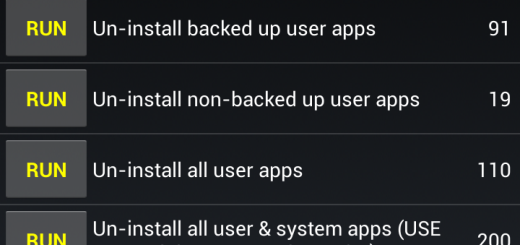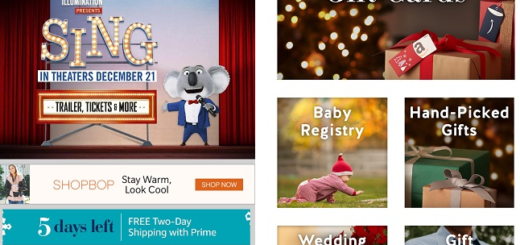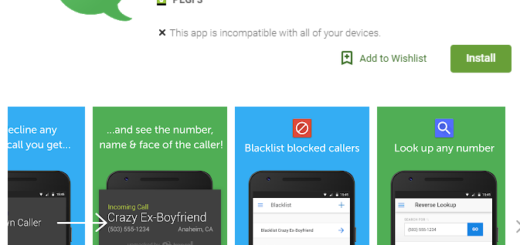Turn on Face Recognition on Galaxy S10
Following Apple’s lead, Samsung has decided to introduce Face Recognition on its new flagship, the Galaxy S10 one. Was it the smartest move ever? I have my doubts, to tell you the truth. Samsung has replaced the Intelligent Scan authentication system introduced in the Galaxy S9 with this Face Recognition which is not that sophisticated.
I am saying that since it only relies on a 2D image rather than the depth-mapped, 3D-based Face ID authentication found in the latest iPhones. While the iPhone X series uses dual cameras and infrared sensors to obtain a true three-dimensional map of your face, your handset doesn’t. The entire S10 line has single or two cameras and that’s not enough to secure your phone with your face.
Yes, no matter how fancy it might seem, a standard facial recognition system is always way less secure than a PIN or fingerprint. That means your Galaxy S10 can be unlocked with a photo or video that resembles your likeness.
Despite of all these, Face Recognition still gives you a convenient way to unlock your Galaxy S10 without having to press anything. So you could try it out for a while, at least for fun. This makes me feel less good about the handset, but I don’t give up that easily. What about you. Is this procedure for you?
Turn on Face Recognition on Galaxy S10:
- Enter into the Settings app;
- Tap Biometrics and security;
- Then, tap Face recognition;
- Put in your screen unlock option like PIN, Password, or Pattern;
- If it’s your first time to setup Face Recognition, you must clearly set up a screen lock option first;
- From the Are you wearing glasses right now screen, select Yes or No;
- Hit Continue;
- While holding your Galaxy S10 8-20 inches away, position your face within the circle displayed on-screen;
- From the Useful features menu, play with the provided features: Stay on Lock screen, Faster recognition, Lift to wake, Brighten screen;
- Tap the Face unlock switch to turn the facial recognition option on or off.