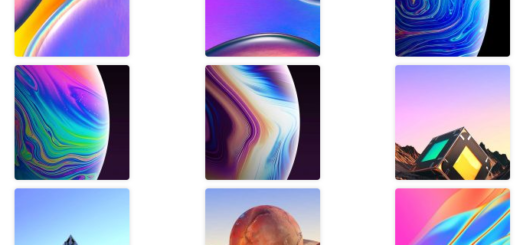Galaxy S7 doesn’t Work after Contact with Water – How to Solve It
One of the many features of the Galaxy S7 that draw the attention of customers right from the start is none other than its water-resistant capability. This isn’t a rarity any longer. There are plenty of smartphones that can handle a dunk in the bath, or being used in a light rain and your high end device is no exception. However, there is always a limit for all these.
Your Samsung Galaxy S7 handset is water-resistant, not waterproof, so don’t mix things up. Confusions are easily made, but keep in mind that the IP68 tells you that your phone can survive accidental water immersion like when you use it under the rain, spilt a glass of water on it, drop it in a sink and so on, without doing these on purpose or for too long. This means it can handle 5ft or more under water for no less than 30 minutes and should come out working fine. It does this without any flaps covering ports, or the speaker, but the reality is that it doesn’t work 100% perfect until dry.
So, here we are at the main question: what to do if your Galaxy S7 doesn’t work after contact with water? If you notice the changes right after being submerged in water, you know that this is the main cause. Don’t wait any longer and let’s see what you can do right away. After all, this post aims to present a set of suggestions that can hopefully help you fix the issue.
Possible fixes for a Galaxy S7 doesn’t Work after Contact with Water:
- You should know that circuit boards have some kind of protection for light water immersion so they don’t get damaged immediately if liquid got in contact with them. That is if there’s no electricity flowing through the components but if there is, the first advice that I can give you is to turn off your Samsung Galaxy S7 phone immediately. There is no guarantee, but such a simple tip could definitely lower the risk of having your smartphone water-damaged;
- If the device is already turned off, don’t you even think to turn it on right away. Remember that the speaker and a few other things need to actually dry out first. There is no flap covering the speaker, and Samsung is using a coating on the inside, as well as surface tension where without a lot of movement the water simply won’t go in the speaker, but it can. There is a screen behind the aluminum to stop most, but not all. Let the Galaxy S7 dry out, shake it to get any water that could be in the speaker and only when you know for sure that it’s dry, turn it on;
- You should also try to dry it thoroughly with a soft cloth;
- If the handset doesn’t start, then you have to send it in for repair. The technician will most likely open your phone up and give it a blast of warm air to dry off particles of water that remained inside.
So, if you have high expectations from your phones, you should better choose to ignore any mention of “water” on the box. There is no waterproof device up to this point and it’s always better to avoid contact with water than to risk it all!