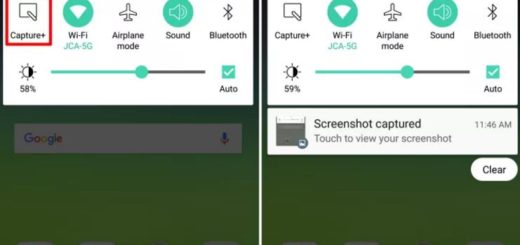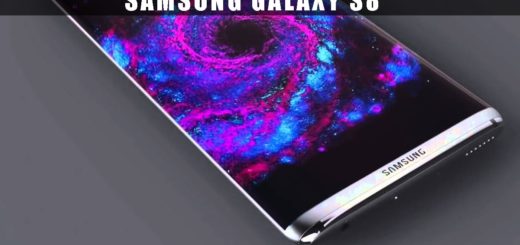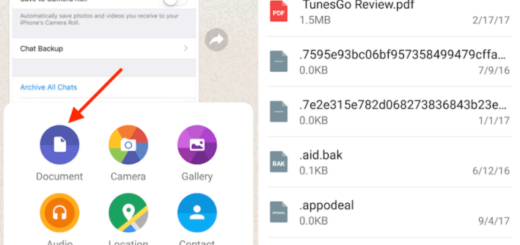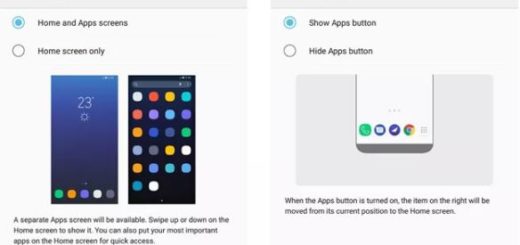What to do if Your Favorite App Gets Pulled from Google Play
Life isn’t always as you expect it to be! What can you do when one of your favorite Android apps ends up vanishing from Google Play?
I’m no stranger of such situations and I know that the developer’s explanations that it has been acquired by a bigger company and so on are no good. That is why my advice is to be prepared for anything!
Backing up your Android apps is my strongest recommendation as this is your chance to grab the app from your phone and install it on any future phones you may own.
You won’t be able to receive any bug fixes or updates since the app is gone, but at least you’ll always have the version you own available to you.
What to do if Your Favorite App Gets Pulled from Google Play:
Use a file explorer to create an APK from the app
In such a case, you can choose between ES File Explorer, File Expert and not only:
- Go directly to where your phone’s apps are installed (I am talking about System > App for system apps or Data > App for user-installed apps);
- Copy the application file;
- Up next, paste it to your SD card;
- Each app is still an APK, so if you download it to a phone that doesn’t have the app installed, be sure that it’ll prompt you to install it;
- Many file explorers let you view a list of installed apps, and create APKs from individual applications one at a time;
- The final APK is generally stored in your SD card, so email to yourself or get it on the new phone with no hassle.
Back Up your Phone
Is there more than one app that you have in mind? Then, there is nothing stopping you from using an app like Titanium Backup to back up all of the apps on your phone. A solid backup does no harm and can save you of so much trouble, so Titanium Backup is waiting for you:
- Here you can find the app;
- Inside the Titanium Backup folder you’ll see individual APKs for each app installed on your phone;
- Choose the ones for the apps you want on your new phone;
- Copy the to your new phone (you can email it to yourself, use Dropbox and so on);
- Open the APK on the new phone;
- Install the app.
Ask for a refund
However, there are unpleasant situations when you discover that an app that you love has been pulled from Google Play even after you’ve paid for it. In such a case, my advice is not to hesitate to ask for a refund, either from the developer or from Google.
It’s true that none of those companies are specifically obligated to give you one, especially since you already have the app and you can continue to use it even though you can’t re-purchase it or re-download it, but Google and other companies have issued refunds for this reason in the past, so you should give it a try too!