How to Add Music in Instagram Stories with Music Stickers
2 min. read
Updated on
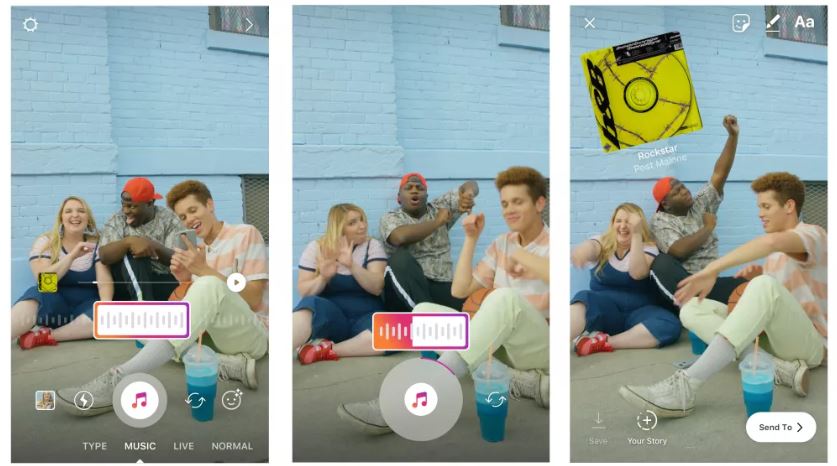
If you’ve ever wanted to spice up your Instagram Stories with a soundtrack, this is your lucky day. After all, with so many users of Instagram Stories, music can really play an important role in how those people can express themselves and communicate to others. So now, after a code inside the app suggested the option to add a soundtrack to Stories earlier this year, Instagram officially launched music stickers.
Yes, Instagram is introducing music to Stories through an ever-growing library of songs and music stickers. And even better, along with adding an audible sticker, Instagram also launched a great tool that plays background music as you record a new video.
At the moment, the music sticker feature is available to Android users, but only in selected countries. If you’re interested, I am here to help. The way this feature works is simple and here I am to guide you:
How to Add Music in Instagram Stories with Music Stickers:
- First of all, download the latest version of the Instagram app on your Android handset;
- Once you’ve updated your app, go to Instagram Stories by tapping the camera icon on the top right of your homepage;
- You must tap the “Stickers” button at the top of the screen once you’ve taken a photo or video;
- At this point, the new music option will appear alongside your other sticker options. All you have to do is to tap the icon to open the Instagram music library, where you’ll find thousands of songs to choose from;
- Feel free to search for a specific song, browse by mood, genre or what’s popular;
- You can also choose to tap the play button if you want to hear a preview before adding it to your story too;
- When you’ve found what you need, you can fast-forward and rewind through the track to choose the exact part that fits your story.
Now you’re ready to post to Instagram Stories as usual — add GIFs, polls, hashtags or anything else you might like to add, tap the “Your Story” button and like that, it seems that you’re all set! Friends viewing your story will hear the song playing, but they can also find out what song it is from the sticker displaying its title and artist name.










User forum
0 messages