How to use New Instagram Feature which Lets Hashtag Following On Main Feed
2 min. read
Published on
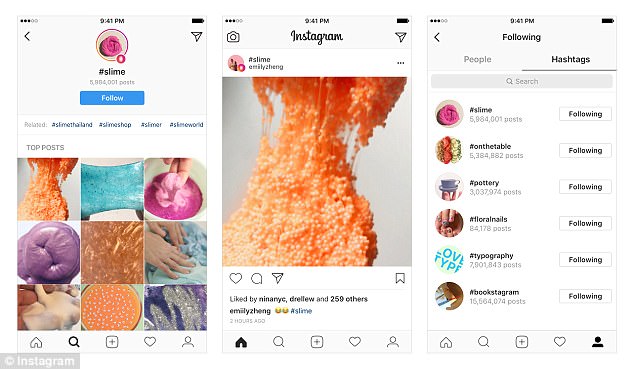
Let me tell you from the very start the fact that Instagram gets more interesting day by day. Well, it has recently introduced a new feature that you should know more about. Until now, there were two ways to interact with a hashtag. You could simply click through a hashtag on a post and you could search for a specific tag in the Explore section of the app.
Now it seems that you have the chance to follow hashtags and have them appear on your main feed. These hashtags will be like following friends in some way and yes, I know what you are thinking of and you have my confirmation.
You may also: Download Instagram Images and Videos, learn to Remix Photos on Instagram, as well as Easily Download Instagram Stories on Android.
I have seen that you’ll also be able to unfollow hashtags just the same you can do with friends. Before this feature come up, you’d need to find your way into the Discover page and enter a hashtag like #phones in order to view pictures with that hashtag. But things are now so much easier as long as you can easily follow a specific hashtag by selecting the button at the top of the page.
Once you follow specific hashtags, the people you follow the hashtags will show in your feed together.
However, I have to warn you about something important from the start – well, other people have the chance to see which Instagram “hashtags” you follow, in the very same way they can view which “people” or “pages” you currently follow. Is this something that you dislike? Well, if you set your account to private, then the hashtags you follow will only be visible to your followers.
Also see: What to do when the Note 8 Cannot Upload Videos to Instagram.










User forum
0 messages